[Tutorial] How to change your forum avatar easiest way! Edited by pajji at 2016-05-31 18:12
Hello Flyme Fan's, Most of you know how to change your avatar on forum. But some have faced the problem when you are directed to a Chinese page while doing so! Now here in my tutorial I'll show you how to change your avatar in simple steps! Step 1: Download & install the User Center apk from Here Thanks to @Ultrametric Step 2: Open the app and sign in to your flyme account. 

Step 3: Click on the profile icon and select the avatar you want. That's it! 

| |
SignaturePrajwal |
|
|
Thanks this helped me in changing my avatar. I used Chinese link also but that didn't changed my profile picture. This did it.
| |
|
|
|
shekhutanwar replied at 2016-05-24 21:38 Thanks.. Finally able to see your avatar | |
|
|
|
|
Good tutorial bro... I am sure it will help many who couldn't change their avatar before... @anky17cool you should try this...
| |
|
|
|
pajji replied at 2016-05-24 21:56 Thanks to you for that. Otherwise no option was left for me. | |
|
|
|
|
BY the way there should be a easy way to change that on forum...
| |
|
|
|
Abhiparmar92 replied at 2016-05-24 23:56 haha... I totally agree with you... I had given a suggestion in this regards too a very long time back but didn't get any reply to it as yet from the developers side... | |
|
|
|
|
Thanks????
| |
|
|
|
|
It is a great tutorial to change avatar...
When I Changed mine http://member.meizu.com/ Unable to understand Language..... Just Bu luck myine changed | |
|
|
|
brian_rodrigues replied at 2016-05-24 22:28 Thanks! I'm glad you highlighted this thread! | |
|
|
|



























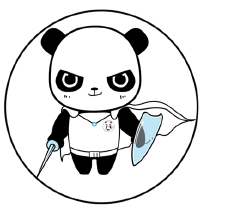












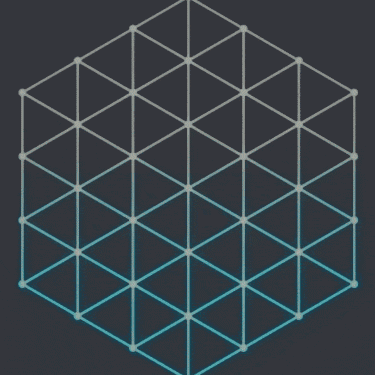




29