tell you how to get root permission Edited by wze1537 at 2016-05-21 10:41
hey guys, i am chinese, so my english is not very good, hope you can understand what i say if you get root permission, you can't update the new firmware without clear data. if you get root permission, you can't update the new firmware without clear data. if you get root permission, you can't update the new firmware without clear data. if you get root permission and you want to update the new firmware, you must choose the clear data option. if you get root permission and you want to update the new firmware, you must choose the clear data option. if you get root permission and you want to update the new firmware, you must choose the clear data option. there are two file in the zip  flyme and supersu.zip
(8.25 MB, Downloads: 1739)
flyme and supersu.zip
(8.25 MB, Downloads: 1739)
download the attachment and unzip it copy all two file to your phone install the mzaccount.apk and login in, i don't know your global account can login or not, if not, register a new one. after you login the meizu account, the root permission option is in the system setting>>security ------------------ your phone will reboot ------------- install the other file supersu.apk (the new supersu version is not useful)【don't open the supersu now】 go to system setting>>security>>root permission option and give the supersu the root permission open the supersu, it will let you update the binary file, update it and reboot your phone. ------------------- full root permission and enjoy it ---------------- now your phone have the full root permission, even if you delete the mzaccount app, the root still effective. you can delete the mzaccount app, but you can't delete the supersu app. | |
|
Thanks
| |
|
|
|
|
not run
| |
|
|
|
|
Yeaa i was rooted my device (Meizu M3 Note) successfully .
| |
|
|
|
|
not woring bro
| |
|
|
|
|
Thanks
| |
|
|
|
|
Thabks
| |
|
|
|
|
try to use kingo root...remember kingo root not kingroot... if u using king root its dsnt work!
| |
|
|
|
|
Not working :-(
| |
|
|
|
|
这个可以root吗?
| |
|
|
|










22