《Root》Vibe UI For Flyme 6 InterfaceHow to install (custom) Vibe UI(Lenovo Ui)
For Flyme 6 with root? Go to instruction: 1.Download Total Commander 2.Need Flyme Tools And Xposed Installer(For activation module flyme tools) 3.Download Pulse Theme(link be in comments) 4. With help total commander, we rename file .apk to .zip and open archive. 5. open folder with VIBE UI icons and move that to External Storage 6. With Help Flyme Tools we go to window Apps and choose icon app to Vibe Ui 7. Reboot and luckly) PLEASE RATE AND LIKE IT!  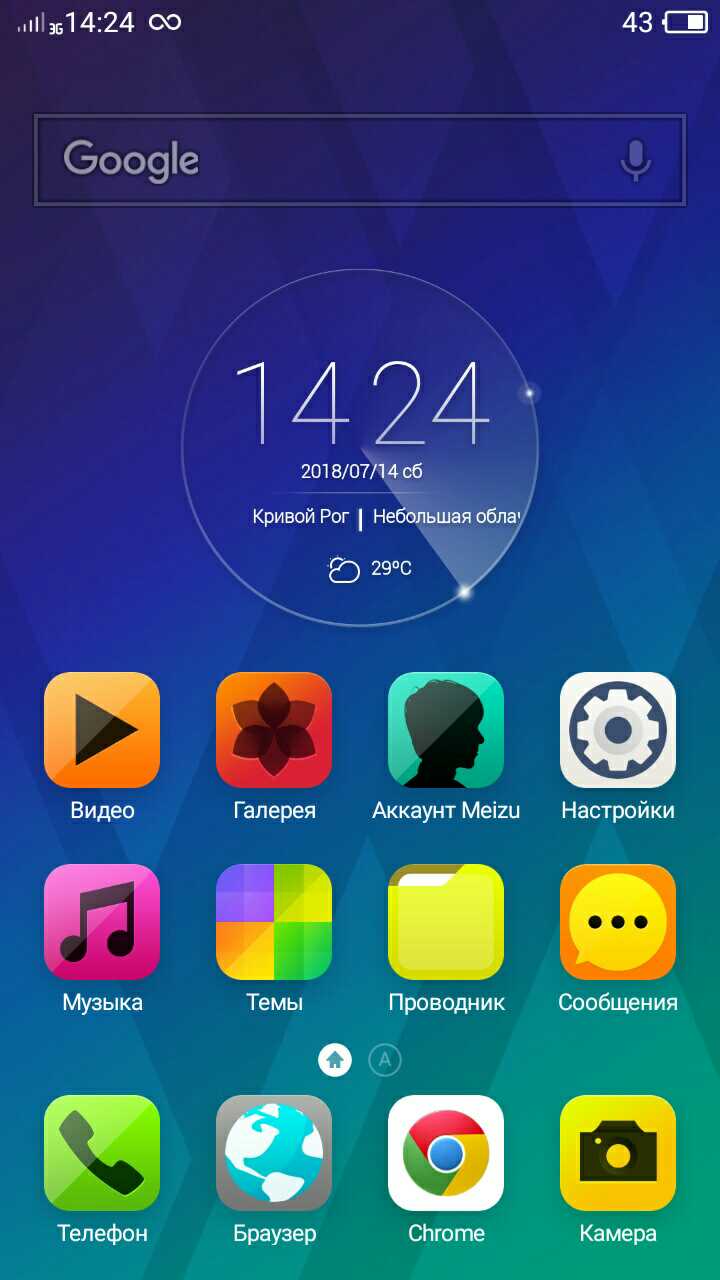 | |
|
|
|
|
How To install Lenovo Clock widget with style vibe ui?
Download XWidget(Google Play) Search lenovo clock widget by Devian Art and download this file. Next you open total commander and hold touch to file and select extract and open with... XWidget Automaticly installed this widget Go to XWidget and Apply Vibe Ui clock widget theme | |
|
From Forum App |
|
|
Download Theme:
https://yadi.sk/d/vCy9rIoAWTQyv | |
|
From Forum App |
|
|
INSTALL VIBE UI ICONS(TUTORIAL)
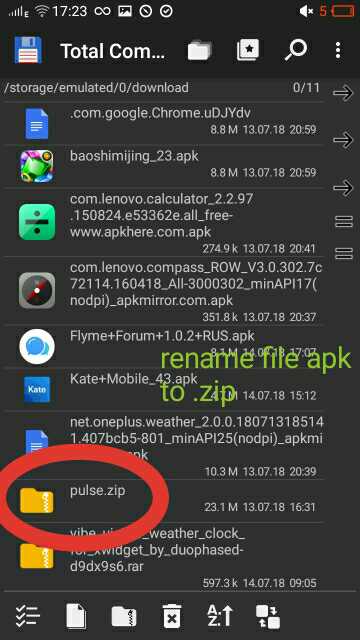 | |
|
From Forum App |
|
|
Next move
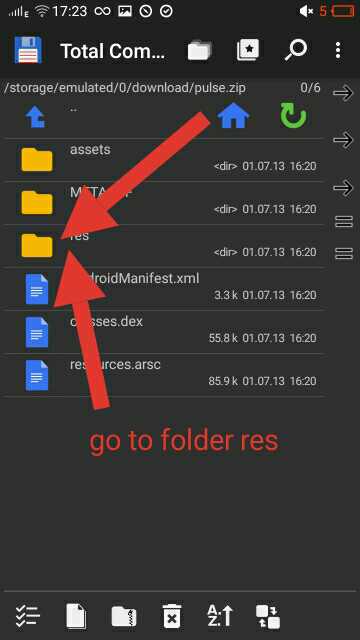 | |
|
From Forum App |
|
|
Neeeeext
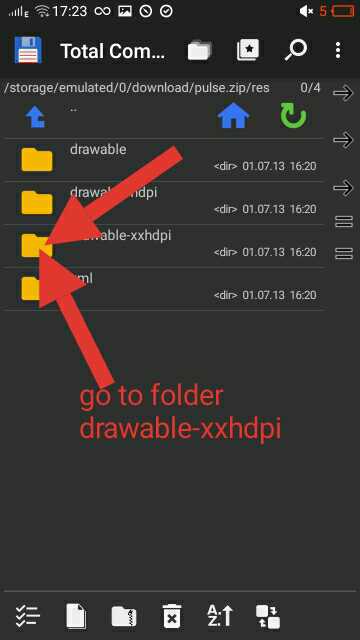 | |
|
From Forum App |
|
|
Neeeeeeext)
 | |
|
From Forum App |
|
|
NEXT AGAIN
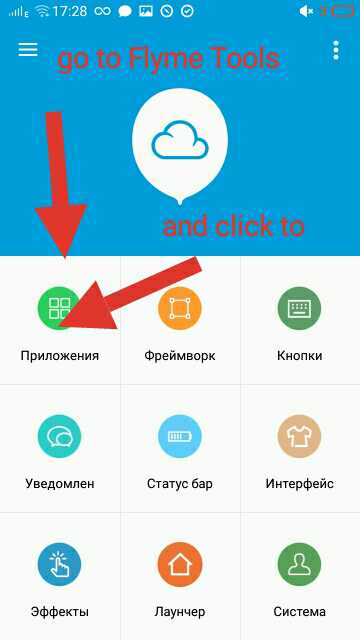 | |
|
From Forum App |
|
|
NEEEEEEEEEEEEEEXT
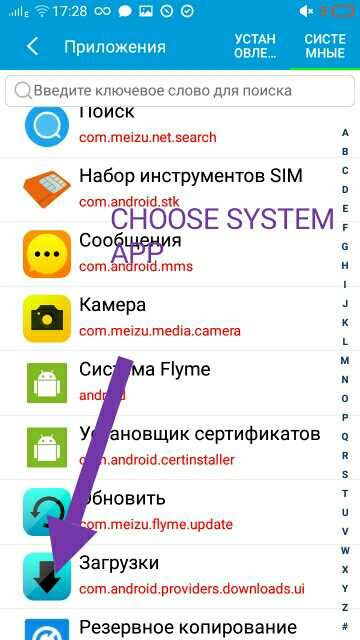 | |
|
From Forum App |
|
|
AND ALL!
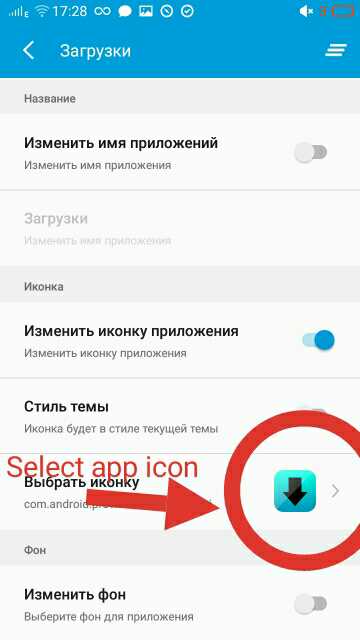 | |
|
From Forum App |
|




13