Google added a clever way to remove awful autocorrect suggestionsGoogle's default Android keyboard got a big update this week that adds in all kinds of small changes and new features, including a one-handed mode. Today people started noticing another small change: Google now lets you drag away awful autocorrect suggestions that you don't want to see again.
Here's a look at how it works: 
It's pretty simple. You just press and hold on the suggestion you don't want, and the keyboard will quickly pop up an option for you to remove it, presumably banishing it (mostly) forever. It seems like a great way to get rid of suggestions you never wanted there in the first place — or words you'd rather not have popping up over and over again. This replaces the keyboard's old press and hold behavior, where it would offer alternate word suggestions. The feature should be available as soon as your keyboard updates to the latest version. | |
|
|
|
|
Yeah that was quiet innovative feature.
| |
|
|
|
|
Googly keyboard is always my choice and it is improving day by day.
| |
|
|
|


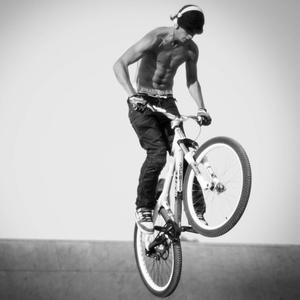









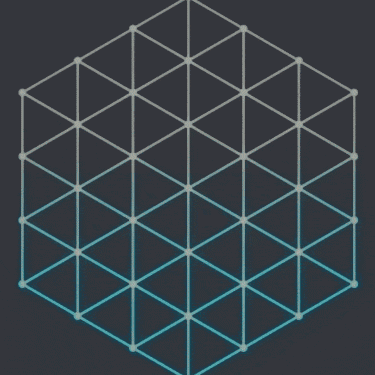



















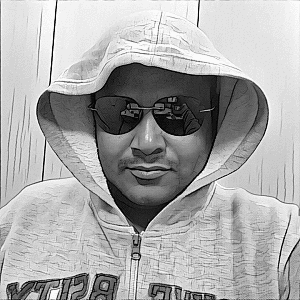





2