Flyme 6 taken 6G of storageHello
I noticed that flyme 6 takes 6GB !!!! of storage from my device. Now i ordered a 32g model because the 16g model always get's out of storage. Apps cannot be moved to sd card with flyme os.... Which is sad in 2018 ... Is it normal that a simple os takes 6GB and another 2GB is used for ''other'' stuf... Found this out in the storage and backup tab under settings. Please reply if it also takes so much memory from your device. Regards | |
|
|
|
|
For the system on my M2N it takes 2GB storage and 2GB for other. Just 4 GB eaten by M2N. I think this is normal. Btw, I got a M6N but still doesn't depart. Maybe if it come I will review it for you.
| |
| From Forum App | |
fiqri21r replied at 2018-01-28 07:39 My M6N takes 6.1GB for the os + 3GB for ''other''... That's just terrible :S Tried al OS versions and still same...I only have 7GB left for my apps etc :s good i ordered a 32gb version but still , my m3 note only takes 3GB all together | |
|
|
|
|
My M6N 6.3GB for sistem and 1.05GB for other. I think thats normal .. I use flyme 6.1.4.1G
| |
|
|
|
|
more apps in the system .flyme it has to free space
| |
|
From Forum App |
|
|
Hello guys,
M6 note is my first Meizu phone after many Samsung then Xiaomi phones, it's a very good phone except storage, I took the 16gb version because I've a large Sd card but was really surprised to see that I can't move apps to SD and my phone is not even letting me update the very limited list of installed apps !!! I start thinking to change this phone srriously. Is there a way to free up more space ? | |
|
|
|
|
It's just wrong that only OS itself uses so much space and basically there's nothing one can do. Only developers can work on their ROM to shrink it's size down. Let's hope they do.
| |
|
From Forum App |
|
|
there is a reason to always choose the largest storage version from meizu.
for users like me from day one (Meizu m8), you know how things going. LOL Just pray on Flyme 7 they will do better. | |
|
|
|
|
Edited by ippokratis at 2018-05-06 17:44
the space taken for the system partition is fixed you try change that space with method A or replace apps in system part with other apps with method B A unpack update.zip use a tool to unpack system.new.dat remove everything you thing should be removed resize repack put in internal storage flash or you can try: B root remove unwanted apps from system partition replace space was taken in system partition from the apps you removed with other apps you like making them system apps this way you free the space the other apps where taken from user space | |
|
|
|
ippokratis replied at 2018-05-06 17:27 in addition to my previus post here are the tools necesery for atemping the unpacking/resizing/repacking im no developer and i havent tryied that (i unpacked/resize/packed but havent flashed the outcome but is doable if someone knows exactly what is doing tool https://forum.xda-developers.com/android/software-hacking/tool-tool-unpack-repack-dat-img-v2-0-t3284806 source https://forum.xda-developers.com/android/software-hacking/how-to-conver-lollipop-dat-files-to-t2978952 guide http://en.miui.com/thread-476300-1-1.html | |
|
|
|























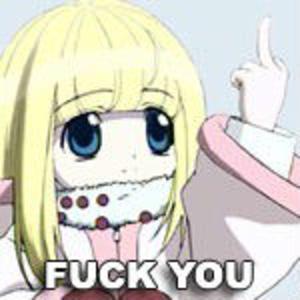


9