FLYME 6.2.0.0G ROOT ISSUEI have applied for root permission under Fingerprint&Security. The phone restart and the it showed I have root permission under Setting-Fingerprint&Security-Root Permission.
I grant the root permission to Super SU, Root Explorer etc while the apps said I have no Root permission. Anyone meet the issue? | |
|
|
|
|
try clear cache and clear data of super su and then open it see if works
| |
| From Forum App | |
Rogerthat456 replied at 2018-01-24 21:38 No,it not works. THX | |
|
|
|
|
Install the Super Su Binary to have root from Super Su. Or else if you want to have native root on 3rd Party Apps just allow root access to all. Change option from "Ask" to "Allow".
Thanks | |
|
From Forum App |
|
|
not work
| |
|
|
|
|
Got the answer: the MeiZu default root is NOT FULLY ROOTED
| |
|
|
|
|
Hey, please flash the firmware you were using again and re root the phone. After that, install SuperSU v2.79 from any apk hosting site and install it. Now, from the Flyme's root manager app grant root permission only to SuperSU. Then open SuperSU's app info page in settings and allow it to run in the background. Then open SuperSU and install the binaries. After that, other apps will be able to request root permission from SuperSU.
| |
rudra964 replied at 2018-02-02 15:26 Thank you my friend. Its work for me. God bless you. | |
|
|
|




















7