Flyme 6.1.3.2G for PRO7Flyme 6.1.3.2G Release Note Tips: Downloading using cellular data may incur additional charges. If possible, please download the update file via WLAN. To avoid loss of data & if required, please perform Flyme or relevant backups before updating the system. To avoid bricking your phone, please do not turn off or restart the device while updating. Changelog: 1.Pre-installed Google Mobile Services (GMS) 2.Added navigation bar Download If you’re seeing a navigation bar on the bottom of your screen, it means you are using a CTS-certified Flyme. It has some minor differences compared to the usual Flyme mBack navigation system: 1. You will use the navigation bar to achieve 'Return', 'Home' and 'Recent tasks' features instead of using mBack feature (tapping Home button to return to previous page, press Home button to return to Home page) and 'sliding upwards to activate multi-task manager' feature. 2. When this navigation bar is enabled, tapping on Home button will not bring you back to the previous page. The Home button will only be used for fingerprint recognizing and Home screen returning. Meanwhile, sliding upwards from the screen bottom will not activate multi-task manager; you can use the 'Recent tasks' on the navigation bar to manage running apps; 3. If you prefer using 'mBack' feature and 'sliding upwards to activate multi-task manager' feature, you can disable the virtual navigation bar in Settings > Accessibility > disable ‘Show navigation bar’ option. Once the navigation bar is disabled, the Home button will resume its mBack feature, and you will be able to access multi-task manager by sliding upwards from the screen bottom. 
| |
|
|
|
|
for m3 note
| |
|
From Forum App |
|
|
M3s??
| |
|
From Forum App |
|
|
U10 will be?
| |
|
From Forum App |
|
|
Finally, Google certification, we expect other devices
| |
|
|
|
|
I'll be hope for release new update Model others (M3s, (M2...) Soon up.
| |
|
|
|
|
will the m5 note receive it before December ?
| |
|
From Forum App |
|
Kevin_G. create on 2017-11-21 23:18 m5 Note, I am using it. One of the most ignored mobile, the developers are just sleeping, and doing nothing! | |
|
From Forum App |
|
|
The M5 line devices? Flyme 6 stable?
| |
|
|
|
|
Is it possible to remove the button bar on the bottom of the screen? I don't like it.
How can I roll back to the previous version of the OS? | |
|
|
|































25