m3 note microphone on speaker mode only ?hi
i have a m3 note And the only way to speak during call is putting on peaker mode. Does anybody have an idea? thanks in advance | |
|
|
|
|
for info, I found this but don t undestand it
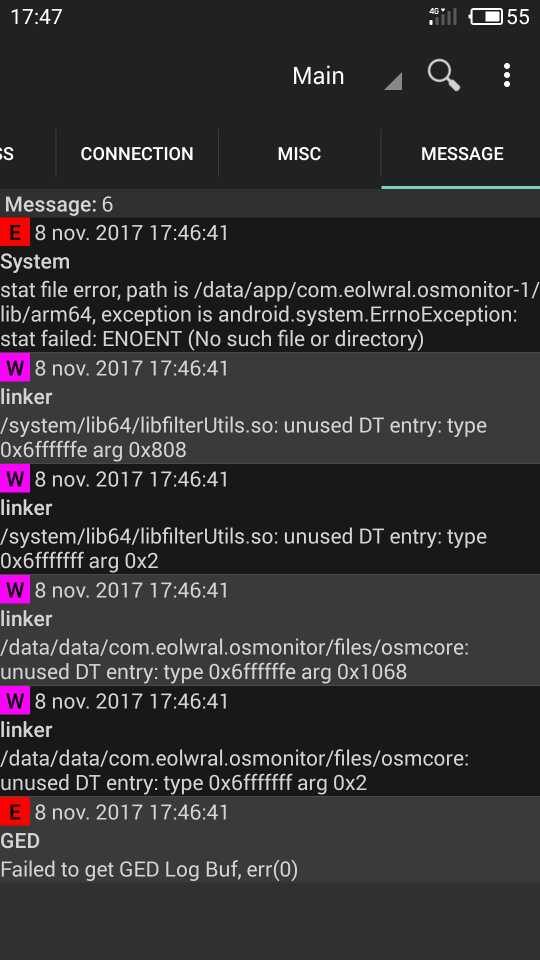 | |
|
From Forum App |
|
|
the issue occurred when, I changed carrier. As I had problems with Apn, I did a hard reset via parameters.
Then, the issue occurred. curiously as to test microphone, I downloaded an app and using it fixed things temporarily. As I Reinstalled apps, I also reinstalled in an orderly fashion google now. so the question is where to look: carrier/ android /flyme.? | |
|
From Forum App |
|
|
Update to Flyme 6.1.0.0G If you're already on 6.1.0.0G then please reflash it again with clear data ticked. If the issue still exists then please take your phone to a service center as it could also be a hardware issue.
| |
|
|
|
|
thanks rudra,
i l already on 6.1.0.0g. by reflashing, do you mean going to parameters and doing factory reset again with second option ticked? Or are you talking about other method? | |
|
From Forum App |
|
|
Did factory reset and still same problem and message errors.
| |
|
From Forum App |
|
|
also tried uploading and installing again flyme from meizu site and still have same issue.
phone heading for service center.. | |
|
From Forum App |
|
|
i have same problem, try to this treat, in calling : you have try push button Mute and push again, finnally mic normal again.. but if you have another call, you have to do again.. hahaha not explain for this, but work for me
| |
|
From Forum App |
|



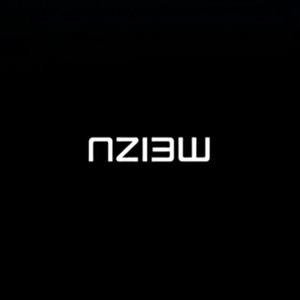











7