Meizu m3 note deadUnfortunately I have flash wrong version (my phone is L but flash M version update.zim) update.zip on my meizu m3 note.
And it totally dead now. M3 note chip dosenot support MTK Droid tool so I don't find any scatter file. Can't flash via Sp tool. Please some one provide me M3 note Sp flash file. | |
|
After more than 2 months of trying to fix the same problem,I can tell you for sure that you cannot fix the phone with flashtool, because all Meizu phones are with locked bootloader ,so there are two fixes : D3X Box or MRT Dongle. You need to go to a service center to get your phone fixed. I have a problem finding a service center in Bulgaria that has one of the instruments , but so far... nothing
| |
|
|
|
nikoman1987 replied at 2017-09-29 16:34 Thank you | |
|
|
|
|
Note: The author has been banned or deleted.
| |
|
From Forum App |
|
|
I can't find MRT dongle file for my m3 note L681h plz help me
| |
|
|
|
|
Try this:- https://goo.gl/AbJqae
It has not been tested on L91 yet but it should work. If you follow the tutorial properly, you'll surely be able to fix your phone. I can confirm it because I tested the same tool on 2 phones and unbricked them. | |
|
|
|
rudra964 replied at 2017-10-04 23:15 There is a fix without MRT Dongle , i`ve had the problem with no MRT dongles in Bulgaria,and today i have found the fix,with a big help ofcourse,but the fix is for free | |
|
|
|
nikoman1987 replied at 2017-10-10 01:14 The fix i'm talking about doesn't include the use of MRT dongle and is free too. | |
|
|
|
rudra964 replied at 2017-10-10 23:11 Yeah, have read the article and it is almost the same as i did,but i have found the modded SP flashtool with some missing .dll `s and after i`ve gathered the missing files,i took from one developer the service firmware and drivers,so they have fixed my BROM ERROR START_CMD_FAIL .The guy that i took it from,the firmware on purpouse was deleted some files from the rom and SP Flashtool,so he wanted money to "fix"my phone via team viewer (he wanted to hijack my PC,i am pretty sure hahah) So it is working,and yours too.In my case,after flashing via SP Flashtool i`ve had to go into recovery,to put in the recovery partition the update,zip file Flyme 6.1.0.0G and flash it via system recovery,because the phone was in bootloop . P.S. If somebody has problem like mine( My phone wasn`t chargerd for 4 months,so the battery was 0%) If your phone is in bootloop ,it wont charge. Just Hold Vol + and Power button,go to Recovery,because there is the only way to charge your battery to 20%,so you can do the update,i hope this information was useful. Rudra,i want to ask you about the bootloader unlock,i have tried it on L91,and the program says bootloader unlocked.but when i try in fastboot the command fastboot OEM unlock, it says "remote : unknown command" .This means that it doesn`t work on L91 or i am in a mistake? Thanks for the info,nad the tutorials! | |
nikoman1987 replied at 2017-10-11 02:00 As stated in the tutorial, i don't have a L91 beta tester and no one has yet reported the tutorial to successfully unlock the bootloader so i cannot say anything. But, if anyone is successful, i'll surely let you know. | |






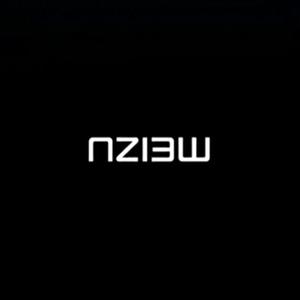











15