Meizu Pro 5 - Can't upgrade firmware (current version 5.1.2.0G)I've got a Meizu Pro 5 that I got second hand. It was already rooted, but it's not clear how. Anyway, I can't install any updates, I'm stuck on version 5.1.2.0G. Neither the OTA updates work, nor saving update files on the device and trying to install them over the recovery. It always says "Firmware corrupt". Is there some way to update the device? I've tried firmwares from this page (all three, 6.1.0.0G, 5.1.12.0G and 5.1.11.0G):
http://www.flymeos.com/firmwarelist?modelId=10&type=1 Nothing works. | |
|
|
|
|
Hi,
As you probably know, there are Chinese (A) and Globals(G) versions of Flyme. Probably the old user used an old method to install the Global version 5.1.2.0G. With this old method, he could install this specific version but in fact, the phone is not globalized(You can't install G versions, but you can install A versions). If you need to install Global versions (G), please with a root explorer application like "Root explorer" or "Root browser" open as text the file /dev/block/platform/155700000.ufs/by-name/proinfo and post it here. The content of this file could be "machine_type=M576_unicom_custom", "machine_type=M576_mobile_public" or "machine_type=M576_intl_official". Only if the value is "machine_type=M576_intl_official" you can install Global versions. Regards. | |
|
|
|
|
You can globalize your phone changing the text in the file /dev/block/platform/155700000.ufs/by-name/proinfo to "machine_type=M576_intl_official" (Only can be done in some flyme versions. I have succed changint it in 5.1.2.0A so I suppose you could change in 5.1.2.0G without problem) and now you can install G versions.
| |
|
|
|
|
Thanks for the suggestions. The problem is that I can't get root access. I think the phone was rooted before, but in trying to fix the problem I've installed Busybox (from this installer: https://play.google.com/store/apps/details?id=stericson.busybox&hl=de ), and since I've installed and uninstalled it, SuperSU shows that the SuperUser binaries are occupied, and Busybox doesn't work either. Root checkers show that the root isn't working. When I try to give an app root access, the "Grant Root Acess" window will just pop up again and again, but root access isn't granted. I've tried to change root access with the user center (which wasn't installed originally), but when I install it and log in I just get the option to grant root access to the installed apps in fingerprint and security, which doesn't work.
Is there some way to reinstall the firmware? It doesn't work with the G-firmwares. | |
|
|
|
|
Edited by User5203882580 at 2017-08-25 22:08
I've tried a Root Explorer. I can see the Proinfo file, but I can't view it. This must be because Root Access isn't working. When I zip it and copy it to a PC, and view it in a text editor, the zipped file is empty (I guess it's because it isn't copied properly). | |
|
|
|
|
OK, another update: With an A version of the firmware I can update to 6.1.0.0. Now I must check if it's possible to root in that version and to change the ID to Global like you described. I'll report back how it worked out.
| |
|
|
|
|
Hi, as I told you, you have a chinese model so you can only update with A versions.
For root you have to use the supersu 2.79 or older to avoid the " binaries are occupied" issue. You can download it here: https://www.apkmirror.com/apk/co ... droid-apk-download/ Hope this helps. Other note: For changing the proinfo (for globalize your phone) you need the version 5.1.2.0A (it is probably not going to work in 6.1.0.0A). Regards, | |
|
|
|
|
Currently trying to change to international firmware again. I have installed firmware 5.1.2.0 A and Busybox, SuperSU and Root Explorer. The phone is rooted. When I edit the PROINFO-file, all changes are gone after a restart of the phone, and I still get a firmware corrupted message for international firmwares. Anyone got a 100% reliable method for changing to international firmware?
The newest versions of the chinese firmware suck because the Google services don't work properly. | |
|
|
|




7