《Tutorial》ULTIMATE BATTERY SAVING GUIDE. VOL.2 (EXTREME SAVING) Edited by PULKIT007 at 2017-08-09 01:55
hello friends, I almost told you everything about battery saving in Vol.1, but this vol is more importent as it contains many small tips to save battery, So lets start. 
There are situations when we suddenly have to go to long trips or outside our city for work and we get affaraid that will our phone support us whole day ,These situations are extreme situations where we want our phone last more then a day, We switchoff our phone so it can support us when we need it in long trips, But, our phone can last more then 2 days in these situations, yes its true because of inbuild features flyme provide us, but we don't use them, There are many things we can do to save battery like, tip no. 1 -reducing animations from developers options,And more importent things flyme made available to us, So after this thread you will know how to save your phone battery in extreme conditions, So Its about super saving mode and Low power mode. Don't know about these features?, don't worry i will explian, EXPLANATION:- SUPER SAVING MODE:- Super saving mode will change your home screen to black and white and reduce power consumption in least possible amount, Enabling it will disable bluethooth, GPU, sound and others except phone, message and other you selected. LOW POWER MODE:- It will control bluethooth, GPU, sound in smart manner and ristrict background apps and reduce visual effects and system performance. EFFECT:- These features will enable you to use your phone more then you expected, Aprox 30% battery can last at least 4-5 hours with proper use of these features. WHICH MODE TO USE? (A) If you want your phone to stay alive for long and only want to use calling and messaging feature then use super saving mode. (B) If you want all apps but still want to save battery then use low power mode. TUTORIAL:- SO LETS SEE HOW TO ENABLE THIS IN NEW FLYME 6, 1. OPEN SECURITY APP, AND CLICK ON BATTERY OPTION WITH GREEN ICON. 
2. THERE YOU WILL SEE BOTH THE OPTIONS CLICK THEM TO ENABLE THEM. 

3.YOU WILL FIND《APP ALLOWED IN SUPER SAVING MOFE》IN THIS YOU CAN SELECT APPS YOU WANT TO RUN IN SUPER SAVING MODE. 
SMART FEATURES :- 1. In the same direction i.e security_battery, you will find settings option in upper right corner, There you will find smart sleep, Smart sleep will turn on\off your network connection as per our sleep pattern to save data as well as battery of your phone. 2. In the same direction you will see performance mode, set it as balance and endurance if you are facing heating issues on your phone, and to save battery. 
Things you know but i will still tell you :- 1. Ragular updates:- If you are still using Flyme 5 then its a good time to switch to Flyme 6 as, now Flyme 6 is available for almost every phone and is optimized much batter to save battery. 2. Use accelerator ragularly to clean background process. 
SMALL TIP:- IF YOU HAVE INSTALLED BATTERY SAVER APPS FROM ANY APP STORE PLEASE UNINSTALL IT AS THAY CONSUME MORE BATTERY THEN SAVING IT AS THAY CAPTURE MORE THEN 100 MB IN BACKGROUND, LOAD ADVERTISMENT ON BACKBROUND AND TAKE YOU BATTERY JUICE AS WELL AS DATA Don't know how apps consume battery on background? YOU WILL LIKE MY VOL.1 OF BATTERY SAVING GUIDE. http://forum.flymeos.com/thread-31274-1-1.html Hope you will use these features in your daily life. PLEASE CONTINUE READING MY WORK, I JUST WRITE THESE THING TO GET LIKES AND APPRICIATIONS. http://forum.flymeos.com/thread-29453-1-1.html Please press like and comment to express your views. Negitive reviews will improve me and positive will motivate me, please tell me do you like this guide and also tips to improve my work in future, Thanks | |
|
|
|
|
I really thanks you.
| |
|
|
|
|
thanks
| |
|
From Forum App |
|
ye5203360912 replied at 2017-08-14 08:49 Welcome | |
|
|
|
|
thanks
| |
|
From Forum App |
|
|
Welcome | |
|
|
|











5