Flyme 6 Tips Vol.5: Flyme Avatars
Video tutorial for this small tip: bit.ly/AvatarVideo When Flyme 6 was first introduced, a neat feature was added to the new system --- Flyme avatars, which can automatically add avatars to all your contacts, except for those who had already gotten a photo in the contact list. More language options: version française Versione italiana Versi Indonesia To enable this feature, all you need to do is go to Settings > Personalization > Enable 'Flyme style avatars'. 
And if you want to change certain contact's avatar, you can go to the contact list and tap into the contact's details page > tap on the avatar > choose 'UPDATE AVATAR'and you'll be able to choose from 99 Flyme style avatars. 
Try out this new feature today and light up your contact list | |
SignatureTwitter: @KKpanda_ |
|
|
I was watching the launch event live and i liked this addition in flyme 6 and was waiting for flyme 6 to use this feature and now it's been months i am using this feature and these avatars are amazing.
| |
|
|
|
|
I love ... I want more. please..
| |
|
From Forum App |
|
|
nice i love this
| |
|
From Forum App |
|
|
great. i love it
| |
|
From Forum App |
|
|
Flyme os 6 Global final version short Review Here:-https://youtu.be/9OdwuzltXxU
| |
|
From Forum App |
|
|
CooL feature...loved it
| |
|
From Forum App |
|
|
Cool!!
| |
|
|
|
|
Nice thread
| |
|
|
|
|
awesome....
| |
|
From Forum App |
|


















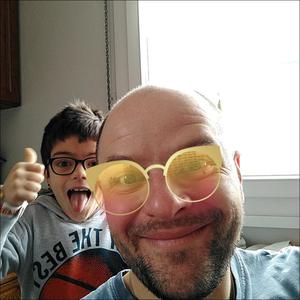
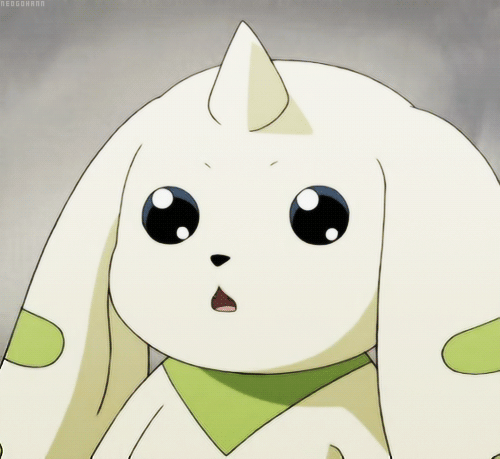









43