File Corrupt Message while updating M2i am trying to update my 6 months old M2 with Flyme 5 different stable versions number of times with pc & with device. all the time 'file corrupt' or 'file not found' message is coming in firmware update. please provide working solution
| |
|
|
|
|
Which version of flyme currently is used in ur device? and if u hv a custom recovery or flyme recovery? make sure u r choosing approtiate file for m2
| |
|
From Forum App |
|
|
hey,
you have to just download the update.zip file and put it on your phone storage root directory. after that you have to click on that update.zip file and select the wipe data also to flash the firmware. Thanks.!! | |
|
|
|
|
i have flyme 4.5. i used all methods. copying file in root directory & copy the file to recovery fold through pc
| |
|
From Forum App |
|
|
What Update.zip version are you installing? And what Phone model do you have?
| |
|
|
|
ChatDexter create on 2017-03-09 22:51 I tried all flyme 5 stable versions and recently 6 beta too | |
|
From Forum App |
|
用户5200426028 replied at 2017-03-10 07:47 What is your phone model? | |
|
|
|
ChatDexter create on 2017-03-10 12:47 M2. Flyme 4.5.3I | |
|
From Forum App |
|
用户5200426028 replied at 2017-03-12 21:22 Still in Flyme 4??! Ok ok. Can you please wait until Fylme 6 STABLE release? It's coming soon. You will receive it as OTA | |
|
|
|

























8