Why does not Windows 10 see my Meizu Pro 6 Plus?I am trying to connect my smartphone to my laptop. Laptop is running based on Windows 10. My PC does not see the smartphone's drives. I am tried to update a driver for the MTP devices but it's not possible, some error happens.
Who could help to resolve this issue? | |
|
|
|
|
Did you checked device manager? Is it appearing in there? Let me know
| |
|
|
|
|
Go to device manager. Find the meizu under mtp devices with the exclamation mark. right click update drivers . Choose seach drivers on my computer. Then the lower options to choose a driver from a list . there will be 2 or 3 different mtp drivers. try all of them. In my computer there is a usb mtp device and a συσκευή mtp (greek equivalent name for device). This is the one that works. So if if you have windows in your native language. the one with your native work for device will work.
| |
|
|
|



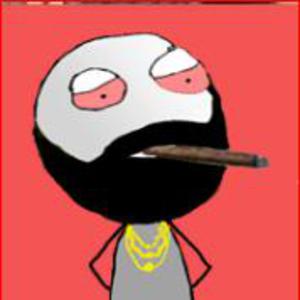


2