Smartphone Processors Explained Edited by Rudraksh at 2016-02-27 18:07
Many times, people misunderstand that the processor with higher cores and frequencies are best. But actually they are wrong. Here, are some terms that you should know when choosing a phone. 
SoC:- A semiconductor chip that integrates the diverse features and components into a single chip. SoC stands for System on Chip and is where the CPU (Central Processing Unit), GPU (Graphics Processing Unit), modem, and a few of other components are housed. By keeping all of the components in a small package, manufacturers can make their devices smaller, faster and more battery efficient. Major manufacturers of Android SoCs are Qualcomm, MediaTek, Nvidia, Samsung & Intel. Architecture:-You may have heard of ARM, like ARM Cortex. So what is ARM? ARM is a company which provides design/architecture of the processor for the processor manufacturers (Qualcomm, Samsung....) through a licence. Their architectures inclue the Cortex-A5, A7, A8, A9, A15, A17, A32, A35, A53, A57 and the latest A72. (TIP : Greater number = Greater Architecture/Better Processor) Technology:- A processor contains millions of transistors and the smaller the size of transistors, the better the performance of the processor and the lesser the battery usage. So, the processor manufacturers can change the size of the design/architecture of the processor provided by ARM according to their technology. Samsung has made the smallest transistors of size 14nm (Exynos). Qualcomm makes 20nm, 28nm. But now Qualcomm has achieved the 14nm with their Snapdragon 820. MediaTek makes 26nm, 28nm. So the smaller the size, the better efficiency of the processor. (TIP : Smaller Size = Better Efficiency & Performance) Cores:- Processor has cores which are like arms of the processor which perform the tasks. Now there are various types of processors like, Dual Core, Quad Core, Hexa Core, Octa Core, etc. The processor divides the tasks to its different cores or assigns to a single core. The more the cores, the more can the processor handle tasks, the less it heat up. (TIP : More Cores = Better Multitasking) Frequency:- The CPU requires a fixed number of clock ticks (or clock cycles) to execute each instruction. The faster the clock, the more instructions the CPU can execute per second. Clock speeds are expressed in megahertz (MHz) or gigahertz (GHz). This is also called the frequency of the processor. Like 2.2Ghz, 1.7GHz.....etc. (TIP : Greater Frequency = Greater Performance) 32 Bit vs 64 Bit :- The number of bits in a processor refers to the size of the data types that it handles and the size of its registry. 1. Memory Addressing :- A 32 Bit processor can only handle upto 4GB RAM, i.e, it can only address upto 4GB. And a 64 Bit processor can address upto 18 exabytes! (16 * 1024^6 bytes). That's incredibly huge! 2. Calculation Speed :- A 32 Bit processor is inferior to a 64 Bit one, as the calculation speeds of a 64 Bit processor is greater than a 32 Bit one. 3. Operating System Support :- If an OS & its apps does not support 64 Bit, then both the processors will be the same. Therefore, OS also needs to support 64 Bit to drive full potential of the processor. Hope it was useful | |
SignatureI ♥︎ Flyme |
|
|
Cool post, good informations, thanks! :)
You could also post some differences between the newest processors you showed on pictures ;P | |
Tymcio replied at 2016-02-26 14:47 Sure | |
|
|
|
|
Good article... Very informative...
| |
|
|
|
|
| |
|
|
|
|
agreed
| |
|
|
|
|
aswammm.......usefull with full information
| |
|
|
|
|
Good compilation...
| |
|
|
|
|
Very informative share. Thanks
| |
|
|
|
|
Thanks for the information
| |
|
|
|















































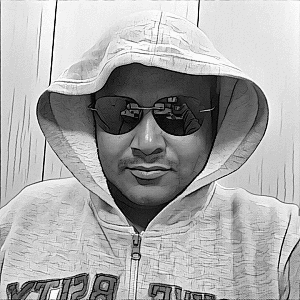





9