Switch from Smart Voice to Google Voice (in English) for long press home buttonMy new M5 Note (Flyme 5.2.11.0A) arrived with the default action for “Hold the home button” set as opening Google Voice Search . This was great! However when I did a clean install and upgraded to 5.2.11.3A, this returned the function to Smart Voice (only in Chinese).
After a little bit of tinkering I have managed to restore Google Voice Search as the default action for long pressing the home button. This is for the A firmware set to English. Requires root. Get root, and install SuperSU, Link2sd, System App Remover, and a file editor (I used Solid Explorer). Grant the above apps root permission, then use Link2sd to convert the Google app to a system app - long press the Google app and then click “Convert to system app” (I also did this for the rest of the Google apps, but that may not be necessary). Reboot your phone. Use System App Remover to uninstall Voice Settings (the iflytek app). There is no need to uninstall Smart Voice too. Before you do the next step, make sure that the Hold Home Button setting in Accessibility is set to “Smart Voice”. This setting will disappear after the next step. Use Solid Explorer. Go to root > system > build.prop You need to find the line which says: ro.product.locale = zn-CH and change it to ro.product.locale = en-US click the save button. Reboot phone. Google Voice Search in English should now be working when you hold the home button. I have only tried this for English, and for the M5 Note (Flyme 5, Android 6.0), but it may work for other languages and other devices. All the steps are reversible so give it a go. Hope this helps someone. | |
|
|
|
|
nice.....
| |
|
|
|
|
I tried it again without Google as a system app, and it still works.
I think all is needed is to install Google app, disable/remove Voice Settings, and then change the region in build.prop. | |
|
|
|
|
Very useful share. Thanks.
| |
|
|
|
|
i dont need google voice.. its annoying me
| |
|
From Forum App |
|
|
download cortana.
| |
|
From Forum App |
|
|
smart voice with English update. it would be great to everyone.... like Siri for ios
| |
|
From Forum App |
|
|
Hi
I successfully followed this tutorial and liked having google voice however my phone updated flyme and everything returned to the default (which is bloody annoying!) and in the process of doing it again I made an error and at this step "Before you do the next step, make sure that the Hold Home Button setting in Accessibility is set to “Smart Voice”. This setting will disappear after the next step." I think I uninstalled voice settings etc before ensuring home button long press was set to Smart voice and now I have no action for a home button long press and there is no longer a home button long press option in settings. Does anyone know how I can restore it please? Steve | |
|
|
|
|
Hi
I tried as what you said and it works. But now the Chinese version has updated to Android Nougat and I'm able to use Google assistant. However I set the Google assistant settings but when I long press the home button it always turns on the voice search, not Google assistant. How can I change it to Google assistant? | |
|
|
|
|
thanks
| |
|
From Forum App |
|


















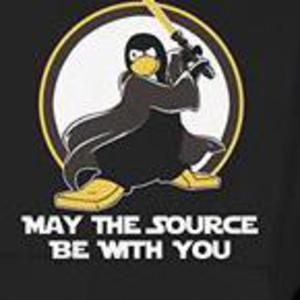



















9