Meizu M3S Display Issue...





My Meizu M3s is having screen problems for 1 month I thought this will be fixed when new update roll out, but it didn't fix any thing. I don't think this is screen problem because when I took screen shot and saw it in my PC it looks fine So I attached some photos my screen.The screen looks red all the time you can see it in the attached photos. I have adjusted color temperature nothing happens. I have completely formatted device for many time but the issue remains same. Please solve this issue because it's my brothers phone I gave him as a gift because I am using a Meizu M2 and having good experience.Please reply soon I am waiting... | |
|
|
|
|
try to go in"Settings" -> " Display & Brightness" -> "temperature color" and set cold color for that screen
| |
|
From Forum App |
|
|
hello i have the same thing on a m2 mini !!!
have you a solution? | |
|
From Forum App |
|
|
I have tried that color temperature option but it did not work...
| |
|
From Forum App |
|
|
go to setting-> desplay and brigthness --> colot temperature (reduce the color temperature)
| |
|
From Forum App |
|
|
it's a screen problem hardware ! not software, you need to change it
| |
|
From Forum App |
|
|
Go to Developer options
then turn off show layout boundaries ,update surface display put this two off then see it. if it works then give me a thumbs up | |
|
From Forum App |
|
|
venkinik
this method doesn t work | |
|
From Forum App |
|
|
this is from flat cabble connector.
| |
|
From Forum App |
|
|
flat cable connector from lcd to mainboard
| |
|
From Forum App |
|
















11