Tips to keep your Smartphone secure. Edited by Pulak at 2016-02-11 15:15
Smartphone are our primary companion now a days and we do most of our day to day activities in it like being social using Facebook, Twitter, WhatsApp etc., sending and receiving emails, shopping online and bank transactions are some of the common activities. For completing these activities we have to enter our personal information’s like email id, password, bank account details etc. What if our phone is stolen and all the information is misused by someone? We must be careful and take security measures to protect our data stored in our phones. I am sharing a few tips to protect our phone and personal data from being misused. Seasoned users and fellow forum friends might know the basic things. But for the ones who just started, these tips might be useful and handy. Protect your phone from being unlocked Use a PIN or pattern, whichever is convenient for you to unlock your phone. Make it such a way that it is easier for you to remember but difficult for the others to guess. Also enable automatic screen lock, so that it is automatically locked after sometime being unused. Now a day’s phones are coming with biometric authentication using finger print. Lock personal and sensitive data There are situations when we have to share our phone unlocked with someone. Apart from screen lock, encrypt personal and sensitive data, so that they can't be accessed without code. This will ensure that even if the phone is unlocked, no personal data can be misused. Regular backup of data It is advisable to keep a backup of your data in a secured storage preferably in encrypted format to get them back in case of formatting or factory resetting your phone. Install apps from trusted stores only Installing app from an unknown source may create security issues in your phone. Apps from unknown source may carry along virus, malware, Trojan or loggers which may silently transmit your sensitive information’s to the hackers. It is advisable to install apps from official Play Store. Unless it is extremely reliable, you should not install app from a third party source. Keep your phone software and apps up to date It is advisable to keep your phone OS and apps updated. With new update not only new features are added, also fixes for security loopholes are also fixed. Install an antivirus app There are many free antivirus apps available in the play store. My personal favorite is Lookout Mobile Security. Just avoid installing full version of antivirus software from third party. Free version does most of the things, and if you feel buy the paid version. After all your phones security is your concern. Enable remotely locate and lock Enable remote location and lock on your device. It will prove to be a great help in case you misplace your Smartphone and someone else has found it. Locate option will help you detect the exact location where your device is while Lock option will lock your phone and will prevent the access of data on your device by someone else. Restrict app permissions Many apps ask for your location, passwords and other crucial information. Deny these permissions for the apps which you think are unwanted or seldom used. Switch off Bluetooth immediately after use Make sure you switch off Bluetooth on your device when it is not in use. Also, always set the Bluetooth settings to ‘non discoverable’ so that no one sees it even if the person is in 10 meters range. You can make it discoverable for the ones you wish to share data with. This will not only keep your data safe, but also it will save you a lot of battery juice. Sign out after online transaction Mobile phone is widely used for online shopping and bank transactions, as it is very convenient and easy to use. Always logout after a transaction. This will ensure that even if the phone is in wrong hand, they cannot take advantage of any stored data. Be Secure. Use your phone wisely. | |
SignatureFAN |
|
|
Note: The author has been banned or deleted.
| |
|
That's an helpful article.. Great work
| |
|
|
|
ultrametric replied at 2016-02-11 15:58 You my friend have so much knowledge | |
|
|
|
|
Great article!
| |
|
|
|
|
NICE POST...
| |
|
|
|
ultrametric replied at 2016-02-11 15:58 NO PROBLEM USE OPERA MAX AND BLOCK ALL APPS.............. | |
|
|
|
|
Note: The author has been banned or deleted.
| |
|
|
|
|
Good tips...
| |
|
|
|
ultrametric replied at 2016-02-12 14:48 {:10_320:} | |
|
|
|


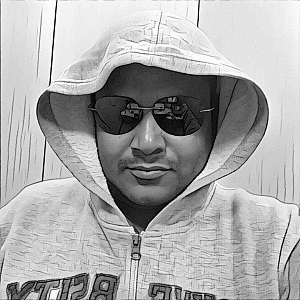








































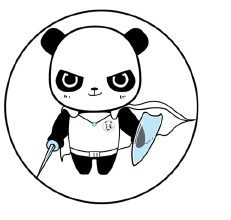



10