Hard Reset MEIZU M1 Note and for other models Edited by MX6cPro at 2017-01-08 18:34
Hard Reset MEIZU M1 Note is completely similar and for other models of phones from MEIZU with Flyme OS. First method: This explanation for Flyme 6 1. The cell phone must be switched on. 2. After that, go to Menu Home and choose Settings . 
3. Scroll down to Personal of the list and tap "Storage & backup". 
4. In the next step choose "Factory data reset". 
5. Afterwards select "Reset phone to factory default" and press the bottom to "Start reset". 
Second method: 1. In the first step switch off the cell phone by holding down the Power key for a short while. 2. Afterwards press and hold together the Volume Up + Power button for a couple of seconds. 
3. Select as the picture Clear Data and touch the Start Button. 
This explanation is completely similar and for other models of phones from MEIZU with Flyme OS. What is that? Hard reset, Reset phone, Factory default and Master reset A hard reset, also known as a factory reset or master reset, is the restoration of a device to the state it was in when it left the factory. Wipe contacts and other personal data as well as all apps. Hope this is usefull. Do share your opinion in comments. | |
SignatureI love new generation of MEIZU devices. |
|
|
Great!
| |
|
|
|
|
nicely
| |
|
From Forum App |
|
|
Thanks for sharing it
| |
|
|
|
|
Nice info buddy
| |
|
From Forum App |
|
|
What ruddish
| |
|
From Forum App |
|
|
| |
|
From Forum App |
|
|
I'm not getting, what the use of this method for what purpose.
| |
|
From Forum App |
|
|
anybody could you explain me what speciality of this tricks.
| |
|
From Forum App |
|
|
It is important if you find lock android phone.. so you can unlock the phone xixixi
| |
|
From Forum App |
|







































71