Receive Whatsapp notifications and longer battery life. Edited by DavidGerpe at 2016-12-09 17:14
Note: I tried it on a Meizu M3s but I think it works for all models with Flyme OS 5. After following the recommended steps to solve this I only managed to solve the problem of not receiving Whatsapp notifications by doing the following. I am receiving all notifications of Whatsapp by Wifi and by Data my operator is Vodafone ES. Before this the battery charged to 100% showed 24h now shows 49h 29 min. Steps to follow: 1.Download the Calendar and Security system APK from the following link: http://forum.flymeos.com/thread-10586-1-1.html Thanks to Rudraksh for the stock apps. 2.Open the file explorer and install the downloaded apk. 3.Open Settings / Applications / All 3.1.In Security erase data and cache 3.2.In Calendar we do the same 4.Press the power button and press to restart. 5.Open the security application and follow the steps in the following video. * I apologize that the video is in Spanish I have not found another one in English language. Video: https://www.youtube.com/watch?v=vz5fWGjQoTY Thanks to MeizuEspaña for the tutorial. 6.Press the power button and restart our phone again and we can enjoy whatsapp notifications and longer battery life. I hope it is useful and can solve this problem for all Flyme 5 users that we are having problems with Whatsapp notifications and the battery life in our Smartphone. I would appreciate if you shared your opinions and results. As I said before I think this tutorial may be valid for other Meizu Smartphones with Flyme 5 Global. Let us help each other to improve Flyme OS Global. Thank you. | |
|
|
|
|
I will see it arriving at home and Tell you if it works.
| |
|
|
|
gfcO_ replied at 2016-12-10 05:56 It worked. | |
|
|
|
|
Great I hope it helps to help other Fyme 5 users who have this problem. It really is a very annoying problem not to receive notifications of Whatsapp and that the battery is downloaded fast. I hope that in future updates they get a very good optimization and performance. I think the battery of the M3s gives for 2 days of use and not only 1 with a normal use. Thanks for informing. Best Regards.
| |
|
|
|
DavidGerpe replied at 2016-12-11 05:01 I have found another video that giving us another solutions and If you wanna see it, I will share the link here : https://www.youtube.com/watch?v=9rnlCDZ7SOQ | |
|
|
|


















4