Flyme doesn't update via OTAHello When I when open the update app (version number Guest, if you want to see the hidden content, please Reply ) it's saysthat I have the latest. Even though automatic updates is enabled it doesn't receivesany updates.Guest, if you want to see the hidden content, please Reply Do you have to activate another setting apart from automatic updates? Your response would be kindly appreciated Thank you. | |
|
|
|
|
I had same issue like you, so I always left to website of flyme and I downloaded the lastest version of Flyme. Because I have never upgraded from OTA so far.
| |
|
|
|
|
Hello
I received the update via OTA two days ago, when I changed the sd to one with enough space left. I think it was a problem with the sd card that didn't have the right format and showed less space than it really has. Now the sd and everything work fine. Thank you | |
|
|
|
|
hello
| |
|
|
|
|
hi men
| |
|
|
|
|
Thanks
| |
|
|
|
|
thank
| |
|
|
|
|
Did you fix it?
| |
|
|
|
sarry86 replied at 2016-12-03 06:39 Yes, my Meizu updated via ota. Once I fixed the SD and manage my Meizu to recognise it correctly without the damage error, the update started to download. I'm not for sure if that was the problem, but at least it worked for me. I think the solution might be different depending on the smartphone settings. | |
|
|
|
|
i also have the same problem, i end up download from the website
| |
|
|
|






















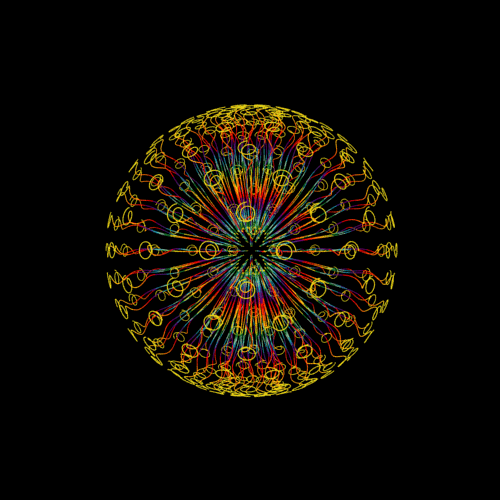

23