
[TIPS] Flyme Tips : FTP Edited by fatihaksoy at 2016-10-03 00:13
Flyme Tips : FTP 
This Function useful.. Use your meizu phone as a ftp server !! (not working in previous versions) How? 
We Need : + Meizu Phone with internet connection + Pc with internet connection 
Telephone and internet must be connected to the same network.. Starting : First 
Open "Files and touch Remote" 
And Touch "Turn On Desktop Manager" 
Then Ftp Enable, Try Connect Ftp Program Filezilla (< freeware) 
Host (important) : example : 192.168.2.58 No ftp://192.168.xxx.xxx only = 192.168.xx.xx Username : empty (Will be filled automatically :anonymous ) password : empty Port : 2121 ! Why 2121 - ftp://192.168.2.58:2121 < 2121 Port number Okey Press Quickconnect. + Also make the exchange files over FileZilla (Download and Upload `No Cable`) 
Opps my flymeforumsecret folder ! What's inside, I caught :/ Try Open Ftp on Browser : 

flymeforumsecret folder 
Adress : ftp://192.168.2.58:2121/flymeforumsecret/ /FolderName/ Open index.html 
Thanks for read this thread.. Without forgetting Close Ftp : Pull Down notification bar : 
FTP is Running Touch.. Then 
Disconnect.. All Okay Have A Nice Day. | |
SignatureFly ME <3 |
|
Fastbyte01 replied at 2017-01-13 13:08 thank you | |
|
|
|
|
thanks for sharing
| |
|
From Forum App |
|
DesireBRO replied at 2017-01-06 01:08 thanks | |
|
|
|
|
Cool function)
| |
|
|
|
Alf_One create on 2017-01-04 22:59 thanks bro | |
|
From Forum App |
|
|
great tutorial bro..
| |
|
From Forum App |
|
|
thank you | |
|
From Forum App |
|
|
so good
| |
|
From Forum App |
|
|
useful, i think i will try this one
| |
|
From Forum App |
|
Vikaskumar create on 2016-12-31 18:13 hi.. use filezella or other ftp app data transfer possible | |
|
From Forum App |
|


































43