[Tutorial] Mod 5.1.6.0A to 5.1.6.0"G" Edited by danieleal at 2016-10-01 21:24
Hi EVERYONE, I have the chinese version of the M3 Note(M681Q) and I changed my phone id to install the 5.1.3.4G and I lost my front camera and the battery was draining and the device was getting too warm, ETC... maybe because this Global firmware wasn't intended for the M681Q. So I installed chinese firmware which is running flawlessly and added multilanguage support. Here are the steps I followed (always have an update.zip in the internal storage to reinstall in case you get bootloop) I have uploaded the the apk files to make it easier for people that don't have a windows computer or don't want to have too much work so feel free to skip the steps in RED: 1-Reinstalled version 5.1.6.0A downloaded from http://www.flyme.cn/firmwarelist-25.html#3 onto internal storage - (volume up & power>System Upgrade & Clear Data) 2-Rooted in "Settings>Fingerprint and security>Root Permission" 3-Installed google installer from App Center and installed SuperSU, Root Explorer and Titanium Backup from Play Store 4-Updated SuperSU binaries and granted full permission to SuperSU in "Settings>Fingerprint and security>Root Permission>SuperSU" 5-Uninstalled any apps I didn't want in the 5.1.6.0A with Titanium Backup 6-Downloaded latest 5.1.3.4G Rom to Windows PC from http://www.flymeos.com/firmwarelist?modelId=38&type=1 and extracted "system.new.dat" and "system.transfer.list" from the update.zip 7-Used a program called SystemExtractor to extract the multilanguage support and other important apk from the 5.1.3.4G to a folder in Windows. Download it here http://forum.xda-developers.com/showpost.php?p=60193809 8-Moved the following apps to the internal storage of the M3 Note running 5.1.6.0A and copied them on these locations with any Root Explorer with permissions "rw-r-r", phone will crash temporarily while moving the first 3 apk on the list: *“framework-res.apk” > /system/framework/ #reboot the phone *“systemui.apk” > /system/priv-app/SystemUI/ #reboot the phone *“settings.apk” > /system/priv-app/Settings/ #reboot the phone *"dialer.apk" > /system/priv-app/Dialer #reboot the phone *"incallui.apk" > /system/priv-app/InCallUI/ #reboot the phone *"MzCallSetting.apk" > /system/priv-app/MzCallSetting/ #reboot the phone *"TeleService.apk" > /system/priv-app/TeleService #reboot the phone 9-Choose your language in "Settings > Language & input > Language" $$YOUR CHINESE M681Q RUNNING 5.1.6.0A IS NOW DEBLOATED AND HAS MULTILANGUAGE SUPPORT$$ Pros: -Not having to wait for Global Rom -Excellent battery life and no abnormal temperature -Cameras fully working -Multilanguage support -Root permissions -Network is working flawlessly Cons: -A little work and research to achieve it PS: DON'T FOLLOW THIS WITH NEW VERSION 5.1.10.0A. SYSTEMUI from 5.1.3.4G isn't compatible with 5.1.10.0A. This tutorial only applies to 5.1.6.0A. #Kudos to izi_lau | |
|
|
|
ManlyMacho replied at 2016-10-05 17:06 Btw, are you sure you have 5.1.6.0A? This won't work with 5.1.10.0A. Make sure you reboot your phone after each replacement. SuperSU is very important for this to work, don't use the original root. | |
|
|
|
|
Close all apps when doing this procedure, make sure you have root and SUPERSU with updated binaries, use a root explorer and make sure of the correct permissions "rw-r-r" before you replace, bear in mind that the system is supposed to crash so let it crash and don't interfere until it's stable or until it reboots.GL
| |
|
|
|
|
Edited by ManlyMacho at 2016-10-06 00:58
After pasting the settings.apk, I got a continious blue-black-blue flashing screen and can't do anything but restart after that. It'll randomly swith to that flashy screen suddenly while doing anything, in any app. After replacing the settings.apk, all following copy paste actions resulted with a blue-black-blue flash screen. Did you experience something like that. My phone model is "M681Q" | |
|
|
|
guerralinux replied at 2016-10-05 01:03 Estoy feliz por ti. You he usado el ES FILE MANAGER con root explorer habilitado en los ajustes. | |
|
|
|
|
Edited by guerralinux at 2016-10-05 09:49
Todo Ok gracias por el tutorial ya lo tengo en Español =) (Es necesario y obligatorio usar Root Explorer) 
| |
|
|
|
danieleal replied at 2016-10-05 00:27 Gracias me di cuenta que el archivo que descargaba pesaba solo 8mb cuando deberia que pesar casi 17mb hoy por fin se ha descargado bien despues de 4 intentos y ya lo he podido descomprimir sin problemas | |
|
|
|
guerralinux replied at 2016-10-04 18:37 Gracias, eso significa que ha funcionado? | |
|
|
|
danieleal replied at 2016-10-04 17:16 your spanish is OK =) | |
|
|
|
|
Are you people that speak english getting any trouble? I think this is a problem of miscommunication, only spanish people are having trouble, and my spanish is not that good :s
| |
|
|
|
User5200453372 replied at 2016-10-04 09:48 Sigue el tutorial que no va a pasar éso. Usa las aplicaciones que he puesto en el OP(original post).Pone los permisos correctos "rw_r_r" y reinicia el terminal después de la sustitución de cada archivo, tienes que tener el SuperSu con los binarios actualizados y no lo hagas solamente con el root original. | |
|
|
|






31