Meizu M3 Note Flyme 5.2.2.3G Official?Hi! I got my meizu m3 note today from gearbest and it had that version 5.2.2.3G, I can confirm it works very badly, the battery was draining completely in 2 hours and the device was very hot even with the screen off. I think gearbest installed that rom ported from a different model maybe from the mx6. I decided to flash the chinese version 5.1.6.1A, I lost my native language which is portuguese and I'm using english for now. The phone is working well with this chinese ROM but I hope meizu and flyme make things right by releasing a stable Global ROM for the M3 Note. I'm a big fan of Meizu phones since I bought my M1 Note and I had several models from meizu like the M2 Note and the M1 Metal and most recently my MX5 but with the M3 Note I am disappointed at Meizu and Flyme. Please release an official GLOBAL ROM FOR THE M3 NOTE. Don't destroy the trust you built with your loyal customers from all over the world.
| |
|
|
|
Allif28 replied at 2016-10-15 23:13 alif i want to ask, can i go back from 5.2.x.x to 5.1.xx without rooting? i wonder if it can be done, or it will notify me i cant go to an older vesion | |
|
|
|
danieleal replied at 2016-09-26 06:07 plz hepl me how to do this tkx | |
|
|
|
danieleal replied at 2016-09-28 06:10 thank for explanation,, now i figured something with my phone, which is L681MH after i shift Rom from 5.1.3.3G then moved to 5.1.3.4G it had a problem with heat, so i try 5.1.3.2.G the problem still occur so i moved back to 5.1.3.4G then guess what? all problem are solved. like heat, network & Camera.. its odd but its work.. i dont know why and how LoL... magic phone | |
|
|
|
User5200538264 replied at 2016-10-14 12:47 I think partition backup app by venom may helps to backup system image and all other partitions. by using these images we can make an update.zip. i am not sure about converting a system.new.dat from an img file. there is tool called extractor extracts a system.new.dat using file_contexts and system.transfer.list. but dont no how the process can be reversed. | |
|
|
|
|
lucassaldan if you tell me how to save system image zip i can try to make one
| |
|
|
|
|
Edited by danieleal at 2016-10-02 16:18
lucassaldan replied at 2016-10-02 05:03 | |
|
|
|
|
Relp me. I need a 5.2.x.xG. for M3 Note !!! Can you send me In "lucassaldanmouraoo@gmail.com". Or send me a link to download
| |
|
|
|
|
Sorry. I need a 5.2.x.xG. for M3 Note !!! Can you send me In "lucassaldanmouraoo@gmail.com". Or send me a link to download
| |
|
|
|
|
If you have any doubts in step#7 let me know... I hope this is helpful
I mean, I'm not a developer or a flyme engineer but someone had to do what Meizu and flyme are not providing which is the freedom to use our phone in our own language without sacrificing performance or having to deal with false hopes month after month. | |
|
|
|
Allif28 replied at 2016-09-27 17:53 Hi Allif28, I have the chinese version of the M3 Note(M681Q) and I changed my phone id to install the 5.1.3.4G and I lost my front camera and the battery was draining and the device was getting too warm maybe because this Global firmware wasn't intended for the M681Q. So I installed chinese firmware which is running flawlessly and added multilanguage support. Here are the steps I followed (always have an update.zip in the internal storage to reinstall in case you get bootloop): 1-Reinstalled version 5.1.6.0A downloaded from flyme.cn - (volume up & power>System Upgrade & Clear Data) 2-Rooted in "Settings>Fingerprint and security>Root Permission" 3-Installed google installer from App Center and installed SuperSU, Root Explorer and Titanium Backup from Play Store 4-Updated SuperSU binaries and granted full permission to SuperSU in "Settings>Fingerprint and security>Root Permission>SuperSU" 5-Uninstalled any apps I didn't want in the 5.1.6.0A with Titanium Backup 6-Downloaded latest 5.1.3.4G Rom to Windows PC from needrom.com and extracted "system.new.dat" and "system.transfer.list" from the update.zip 7-Used program called SystemExtractor to extract the multilanguage support and other important apk from the 5.1.3.4G to a folder in Windows 8-Moved the following apps to the internal storage of the M3 Note running 5.1.6.0A and copied them on these locations with any Root Explorer with permissions "rw-r-r", phone will crash temporarily while moving the first 3 apk on the list: *“framework-res.apk” > /system/framework/ #reboot the phone *“systemui.apk” > /system/priv-app/SystemUI/ #reboot the phone *“settings.apk” > /system/priv-app/Settings/ #reboot the phone *"dialer.apk" > /system/priv-app/Dialer #reboot the phone *"incallui.apk" > /system/priv-app/InCallUI/ #reboot the phone *"MzCallSetting.apk" > /system/priv-app/MzCallSetting/ #reboot the phone *"TeleService.apk" > /system/priv-app/TeleService #reboot the phone 9-Choose your language in "Settings > Language & input > Language" $$YOUR CHINESE M681Q RUNNING 5.1.6.0A IS NOW DEBLOATED AND HAS MULTILANGUAGE SUPPORT$$ Pros: -Not having to wait for Global Rom -Excellent battery life and no abnormal temperature -Cameras fully working -Multilanguage support -Root permissions -Network is working flawlessly Cons: -A little work and research to achieve it #Kudos to izi_lau | |
|
|
|














23