[Tutorial] How To Use Update App
How To Use Update App ; Update App (Ota) update tutorial video language turkish but i add English subtitle.. I hope that will be useful... 
Thanks.. | |
SignatureFly ME <3 |
|
|
| |
|
|
|
|
Thanks
| |
|
|
|
|
Well,
Thanks! ^_^ | |
|
|
|
|
Try
| |
|
|
|
Abhiparmar92 replied at 2016-07-31 07:21 Hi.. Which version you are using ? | |
|
|
|
|
Edited by fatihaksoy at 2016-08-01 00:04
MRANASSPRO replied at 2016-07-31 00:36 edit : Add English Subtitle I hope that helps :) Thanks | |
|
|
|
|
I haven't seen OTA till date so no use of this app...
| |
|
|
|
fatihaksoy replied at 2016-07-30 10:09 Thank you al lot bro, Please can give me the recovery tutorial with english voice or subtitle if available Best Regards ! | |
|
|
|
MRANASSPRO replied at 2016-07-30 05:20 Hi. Of course I help you.. First : Update App (5.1.8.0 A) Apk :  com.meizu.flyme.update_3.2.4.zip
(2.11 MB, Downloads: 34)
com.meizu.flyme.update_3.2.4.zip
(2.11 MB, Downloads: 34)
--- " My tutorial for Recovery Mode < perhaps it helps - Your latest firmware for M2 : Firmware Global 5.1.6.0. (install firmware with recovery mode)" I hope have been useful. Have a nice day. | |
|
|
|
|
Is there any solution for meizu m2 that come without update app in its Flyme 4.5 ?
I have downloaded a Flyme 5 update as a zip File but does not recognize it with usual logo of Flyme What can do to fix it ? Can anyone give me the "update app".apk , or should I change its ROM with another method CAN YOU PLEASE HELP ME HERE ? THANKS | |
|
|
|





























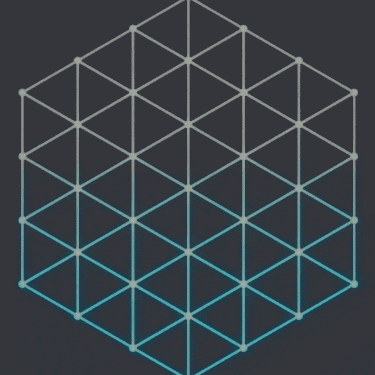












16