MZsimon
Jelly Bean
Gold:2272 Sign In:22
|
MX5 Flyme 5.1.2.0G Release Notes
Tips:
Downloading via mobile networks may incur additional charges. If possible,please download via Wi-Fi network.
To avoid loss of data & if required, please perform Flyme or relevant backups before upgrading.
To avoid bricking the phone, do not turn off or reboot the device while upgrading.
Attention:Flyme Account is removed from this version
[Home screen] - Floating notification:Notifications can be displayed in floating mode without interrupting operations.
- Multi-task: Card-type multi-task lists are added and can be long pressed to lock an individual application.
- Multi-screen mode:Based on the multi-task list, two applications can be displayed at the same time in multi-screen mode in an adjustable ratio (only some specific applications are supported).
- Batch icon sorting:Icons can be selected and moved in batch mode to different pages or directorieson Home screen by long pressing Home screen and selecting Sorting Icons.
- Shake to sort Homescreen: Icons on Home screen can be sorted rapidly by entering the Sort Icon mode and shaking the mobilephone.
[Lockscreen] - Music display on the locked screen: The cover and lyric of a song can be directly displayed on alocked screen.
- Notification displayon the locked screen: In Settings> Notification and Status Bar, users can configure whether to display notifications on the locked screen and whether to light up the screen upon receipt of a notification.
[Notification bar] - Optimized layout:When the notification bar without unread notifications is dropped down, all switches are displayed on it by default; and when the notification bar with unread notifications is dropped down, more options the notifications can be viewed by pull down the zone.
- Notification management: In Settings >Notification and status bar >Notifications management, users can configure the notification enablerand priority for each application.
- Optimized: The GPS icon on the notification bar is updated.
- Optimized: The brightness adjustment is optimized to solve slow brightening of the screenunder hard light.
- Fixed: The Wi-Filist is displayed slowly occasionally when the little triangle of Wi-Fi On/Offis tapped.
- Fixed: Bluetooth cannot be scanned in the Settings page after being scanned in the notification bar.
[Communications] - Floating notification: Incoming calls can be displayed as floating notifications.
- Dial: The dial is designed as floating. By swiping the page, users can switch between contacts and call history.
- Recording list:In Phone > Settings page, users can view recordings in Voice messages and Call recordings.
- Dial switching: InPhone > Settings page, users can enable Switch dialer input method to switch the dialpad between T9 mode and full keyboard mode by tapping the bottom left keypad symbol on dialpad.
- Incoming callmuting: Incoming calls can be muted by pressing the volume button.
- Added: In the contact detail page, the avatar can be tapped to view the full-sized avatar.
- Added: In the contact detail page, a Remove from blacklist functionis added.
- Optimized: Callrecordings can be controlled via earphones controlling panel during playback. To play the nextrecording, double-click the panel; to play the previous recording, triple-click the earphone.
- Optimized:Notifications for missed calls are adjusted to the highest priority by default.
- Optimized: Incall history, Rejected and Rings X times are displayed in red.
- Fixed: The mobilephone may be mistakenly touched upon receipt of incoming calls.
[Messages] - Floating notifications: Quick replies to SMSs are available in floating notifications.
- SMS deletion: SMS deletion buttons are added to the SMS notifications.
- Optimized: The location where the page for selecting scheduled SMSs is displayed is adjusted and a cancel button is added.
- Optimized: The entry button for the contact detail page is added to the top right of the SMS session page.
- Optimized: Messages setting options are adjusted, with Deliveryreport and Display MMS theme enabled.
- Adjusted: UnreadSMSs are not topped and the quantity of unread SMSs is displayed on the tab.
- Fixed:Occasionally no response is received when the SMS session content is long pressed.
- Fixed: Some numbers fail to match the bottom bar menu.
[File Explorer] - Capacity display:A phone storage area in the home page of Home screen can be tapped to quickly redirect to the storage detail page.
- Optimized: The Vault is hidden in the storage disk and always displayed in My Favorites.
- Optimized: The sort order of document files in the case of sorting by file type is optimized.
- Optimized: File name suffixes are added to icons of documents and packages.
- Optimized: The alphabetical index bar is added to the right in the case of sorting by file name.
- Fixed: Storage capacity is displayed as merely an integral when the phone is connected to a device with a capacity of over 1TB via OTG.
- Fixed: The progress bar does not appear when an RAR package containing multiple files is extracted.
- Design: The directory structure is optimized and an entry to file classifications isprovided.
- Remote management: The remote management via FTP function is added, so that files inthe mobile phone can be managed directly on a computer in the same Wi-Fi network without connection using a data cable.
- Hidden directoryor path: Users can specify whether to hide a directory or path in File > Setting.
- Display ofstorage capacity: The remaining storage capacity is displayed on the home page of File Explorer.
- Display: Detailed file names can be viewed by adjusting the file name display length.
[Settings] - Brand new design:The Setting page is adjusted in the aspects of interaction and functional grouping.
- Volume classification: Volume can be managed by classification in Settings > Sound and Vibration > Volume.
- Network sharing:A Wi-Fi network can be shared via QR code by tapping a Wi-Fi hotspot in Settings > WLAN.
- Preferred network: A network can be connected preferably by tapping a Wi-Fi hotspot in Settings > WLAN
- Battery management: The power consumption order is optimized, so that software and hardware power consumption is displayed separately.
- Default application: Default applications can be specified for specific categories inSettings > Apps > Default apps.
- Simulated colors:The color space can be simulated in color blindness mode or in amblyopia modein Settings >Accessibility > Developer options > Simulated color space.
- Battery management: The option ‘History details’ is added to the power consumption page and specificusage can be viewed by time period and status.
- Optimized:Options related to filtering notifications on the locked screen in visitor modeare optimized.
- Optimized:Settings can be performedin multi-screen mode.
[Security] - Permission management: In Permissions > Disable mutual application start-up can be enabled to trackmutual application awaking behaviors and cut off the awaking path with one tap.
- Call and SMSblocking: The call and SMS blocking function is moved to the security centerand unknown numbers and hidden numbers can be blocked.
- Cache clearing whitelist: App caches, redundant APKs, and app residuals can be whitelisted toprevent unexpected removal.
- Scheduled clearing: The Scan and clear option is added to scheduled cleaning for convenience.
- Traffic information in the notification bar: The Display data usage in the notification bar switch is added in Data > Settings.
- Phone acceleration: Apps running on the background can be disabled to accelerate theoperating speed of the mobile phone.
- Quick scan and one-key optimization: The health status of the mobile phone can be known upon entering the interface without waiting. All problems can be fixed with one key.
- Appanti-counterfeiting: Fake apps can be detected to prevent potential risks.
- Self-start-upmanagement: The function is upgraded and its entry is moved to Auto-launch > Mutual start-up. The permission of mutual awaking can be specified for each application freely and the awaking history can be viewed visually, preventing one application for all.
- Desktop shortcut:Home screen Shortcut management is added to permission management to prevent forcible generation of desktop shortcuts for third-party apps.
[Toolkit] - The Toolkit applicationis added.
- Flashlight: Three-gear brightness adjustment and the SOS mode are supported.
- Mirror: Normal,distorted, rotated and symmetric mirror effects are available.
- Compass:Orientations and longitudes and latitudes can be displayed.
- Level meter: The levelness can be viewed visually.
- Ruler: Measuring in cmand inch is supported.
- Magnifier: The torch mode is supported, so that the magnifier can be used at night.
- Shortcut:Frequently used tools can be added as desktop shortcuts.
- Added: The deletefunction is added to the share interface of mirror photo shooting.
- Optimized: Mirrorphoto shooting is not processed as mirroring by default.
- Optimized: Thecopy for buttons in the compass correction page is modified.
[Browser] - Home page: Abrand new design is applied in the home page.
- Window: The layout of tabs in the window is optimized.
- Tool bar: The bottom tool bar is added to allow more visualized operations.
[Video] - Floating window:Playback in floating windows is supported in video apps, perfectly achieving Picturein Picture. Seamless switching between floating and full-screen playback issupported without buffering.
[Camera] - GIF shooting: The GIF shooting mode is supported, so that users can easily create emotion packages.
- Time stamp: Thetimestamp switch is added to Camera > Settings.
- Flashlight: Historical flashlight settings can be remembered to avoid repeated setting.
- Manual mode:Options for saturation, contrast and white balance are added.
[Gallery] - Photo favorites:Photos can be added to the Favorites directory for quick viewing.
- Custom cover:Users can replace the cover with another picture by long pressing the cover ofa directory.
- Small-sized photofiltering: The switch for clearing small-sized photos is added to Gallery >Settings to make the gallery tidier.
- Directory hiding:Directories users do not want to display can be hidden directly by long pressing the directories.
- Week view of photos: Switching between the month view and the week view can be performed conveniently by pinching to zoom.
- Photo editing:The photo editing function is optimized with filter and mosaic adjusting functions.
- Wallpaper setting: The wallpaper setting function is optimized to support custom the fuzzy level and overlap patterns.
[Calculator] - Exchange rate search: Exchange rates can be searched for directly by pressing country names.
- Unit operation:Operations can be directly performed between different units.
- Capitalization:Calculation results can be converted directly into uppercase by long pressingthem.
- Added: Thousands separators are added.
- Optimized:Formulas are displayed right above calculation results in the standard and scientific page.
- Optimized: The display effects of texts in input boxes are adjusted.
[Clock] - Batch deletion:Clocks and the world clock can be deleted in batch mode by long pressing them.
- Time scale: The timer can be adjusted to the time scale pattern.
[Memos] - Theme switching:The theme switching function is added and four themes with different plates and fonts are embedded.
- Memo searching:The memo searching function is added for ease of searching for memos.
- Text sharing: The function of sharing memos in text mode is added.
- Doodle: A drawing board can be inserted directly for doodling.
- Automatic numbering: Numbers can be created automatically for memos during memo editing.
- Recording video:Recording video can be selected during insertion of recording.
- Desktop plug-in:Desktop plug-ins are added to allow users to quickly create recording andphotos and display all memos.
[Painter] - Color: Morepreset colors are added.
[Calendar] - Floating ball ofevent: A floating ball of event is added to enable quick creation of new events.
- Interval display:The interval between the current date and the target date can be viewed quickly from the top left of the calendar by tapping any target date.
- Notice: The constant display of notices on the notification bar can be canceled by swiping them.
[Email] - Account setting:The functions of adding accounts by email type and automatically configuring account information are added. The entry to Google accounts is added.
- Gesture to zoom:Theme cards support gestures to zoom. Users can view details of the theme cardsmore conveniently.
- Attachment: The attachment management function is added and the display location of attachmentin emails is optimized.
- Search: The searching speed is greatly improved and key words are highlighted.
[Multi-task] - Optimized: Screenshots displayed in some task cards arestretched.
[Music] - Optimized: The playback interface is re-designed, with the download button displayed visually.
- Optimized: The color preloading function is optimized, making page display smoother andlayered.
- Optimized: The option for adding to favorites is added to display more visually upon tapping the playing song list.
- Optimized:Margins of scroll bars in all pages are adapted, making the overall view more elegant and pleasant.
[WLAN] - Optimized: The plaintext display button is added near the Wi-Fi password input box.
- Optimized: Wi-Fi fails to be enabled occasionally.
[Input method] - Default input method: The Fleshy input method is enabled by default, so that Hindi can be inputted directly.
|
|
|
|
|
|
|
|
|



























42