meizu pro 7 unbrick (please help!!!) Edited by User663734140 at 2019-11-02 04:00
Hello everyone! I bought a Meizu Pro 7 recently and unfortunately I happen to have bricked it. When I received the phone, it was using the 6.3.0.0A firmware (so it was Chinese) and I wanted to change it to 6.3.0.0G. I followed a tutorial on chinahandys.net in order to do it, and it worked! (I cannot post the link since I am a new user on xda but it is called "Install Global ROM on chinese Meizu Pro 7") But now I turned it off, and now when I try to turn it on, the Flyme logo shows up and it keeps loading for forever. I tried accessing recovery mode by pressing volume down + power and this is what I get (this is the same screen that shows up when you boot the phone normally, but at the bottom of the screen it is written "=> Fastboot mode(sec,lock,rooted)"): up.kuraip.net/0515P8dy3984.jpg Do you have any idea how I could fix this issue, I just bought the phone and I don't really know what to do to fix it | |
|
|
|
|
habe das gleiche Problem mit meinem Meizu Pro 5 seit 2 Jahren... Keiner konnte mir das bis jetzt Helfen
| |
|
From Forum App |
|
|
| |
|
|
|
|
Sorry i cant help
| |
inforser replied at 2019-11-02 10:14 i cant acces recovery mode. the Flyme logo shows up and it keeps loading for forever. | |
|
|
|
|
Volume up+power (recovery) than flash china rom
| |








5