[Flyme]A Full Guide to Camera issues
Dear Meizu Users, As one of the core functions of a smartphone, Camera might be the most important feature for a lot of users. When we encounter some problems of this function, how can we solve them by ourselves? If you encounter the following issues, it might help you. Slight sounds occur when shooting or shaking the phone It's normal to hear slight sounds when shaking the phone. Because the phone camera is a movable component that can focus and anti-shake. It's normal to hear sounds when taking photos. The sounds come from the motor rotating when the camera is focusing. It's not a quality problem. Do not worry. Hard to focus. Cannot get a clear picture 1. Wipe it with a soft cloth and check if the camera lens is dirty. 2. Please press the shutter when the focus frame is green, and ensure that the phone is stable. 3. Please adjust the light, angle, and distance to take pictures. 4. Please go to Settings>Apps>All apps>Camera, clean the camera data (Back up the data if necessary). Clean data and update the system version to the latest, then try again. If the above operations can not solve the problem, please backup your phone data and send the mobile phone for repair. 
Unable to connect camera/Gallery stopped running 1. Please go to Settings>Apps>All apps>Camera and gallery data>Wipe data, and reboot camera. 2. Restart your phone. 3. Back up your phone data and update your phone system to the latest stable version. 
Upside-down photo It's generally caused by abnormalities in gravity sensor. Go to Settings>Accessorbility>Gravity sensor and gyroscope to reset it. The center of the photo is reddish This situation has a lot to do with the shooting environment. It is slightly obvious in the dark environment or pure white background. At present, engineers are constantly optimizing it. Water ripples and streaks 1. In the lighting environment, due to the difference between the flashing frequency of the light and the acquisition frequency of the camera, the camera will see different degrees of water ripples, especially in the camera of an old device. The latest camera technology has been improved. This situation is less common but cannot be completely avoided. 2. When shooting an object with a large number of regular textures, the irregular stripes appear on the screen because of the “Moire pattern” caused by the interference. This phenomenon is not a mobile phone problem. Try to change the shooting angle, position, focus, etc. to alleviate this phenomenon. If you encounter other issues, please feel free to give us your feedback! Have a good day! | |
|
|
|
abhishek73 create on 2019-04-14 22:12 lol, i will try this | |
|
From Forum App |
|
|
ok thx
| |
|
From Forum App |
|
|
Has anyone tried the new super night mode?
| |
|
From Forum App |
|
vkricky replied at 2019-04-14 14:20 that's easy: use your phone in a freezer | |
|
|
|
vkricky create on 2019-04-14 14:16 please download downgrade version of camera it works. 100% better than this one. | |
|
From Forum App |
|
|
screenshot for camera issue
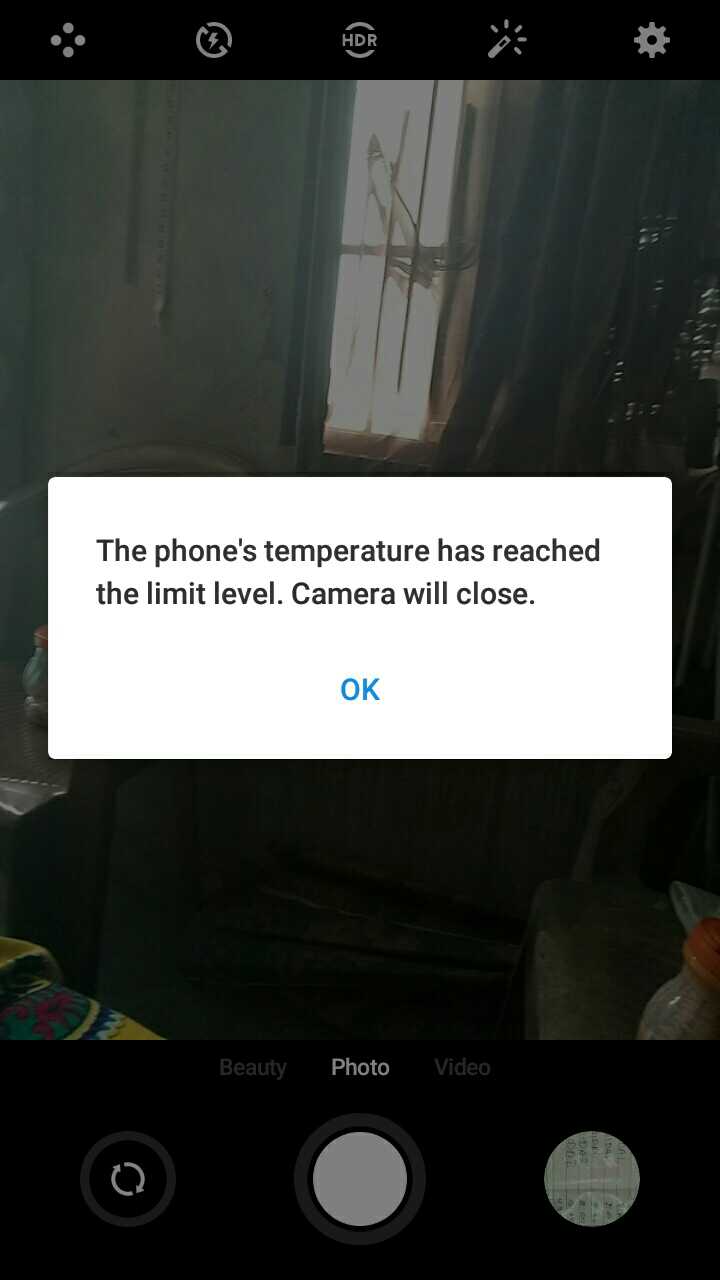 | |
| From Forum App | |
|
Issue: after getting firmware update of 6.3.1 two days ago (before its basic 5.0.2 idk) when i start using camera, its says "phone is heat to maximum level, and camera will turned off automatically"
and in Whatsapp the gallery is not opening, saying no suitable app found for open ?? what to do !!! | |
|
From Forum App |
|
|
Good job, thank you!
| |
|
|
|
|
Meizu was too slow and clumsy in its overseas marketing. It has been so for a long time. It is still so and I don't see any sign of improvement. What are the guys in the overseas branch doing? Are they expecting to adapt meizu phones to all the foreign markets by sitting around in a cozy Chinese office? Shame on them!
| |
|
|
|
|
thanks
| |
|
From Forum App |
|






















23