I cannot connect mx5 connect my pc running windows 10. Tried so many driversHi
I am sitting with two issues. I am having a cn (chinese) rom firmware with me and all of a sudden my phone has fallen back to default window where as i had google play store and app running on google home page. I am trying to factory reset by long hold volume up and power button and release at meizu icon recovers but the recovery mode is not popping up. Once the phone recovers from boot i see my google home page for 2 or 3 seconds and then with a flash sound it falls back to flyme default screen. It doesnt even have flyme account on it. I cannot flash it from about phone option as there is no option of factory reset. I cannot even see the sim cards on it but the network is live and i can see data enabled and i can use it. I also see 20 missed called but i cannot access it. Dont know what is wrong with it. I personally think the firmware is corrputed but why i cannot answer. I am trying to connect my phone via usb to the PC carrying windows 10 and i am failing to do so ...... Can someone help. I am sure it is a software issues and not hardware realted but i dont seem to get around it. I want to flash it completely and install international firmware in it but i cannot get hold of any option to be able to make it happen...... Please asssit urgently thanks | |
|
|
|
|
For W10 Driver Try : Settings > About Phone > Storage > Connetc As : Built Cd-Rom .. After Plug pc - Go, My Computer İn 'Cd' Some Driver ..
Chose Cd-Rom (Usb pc Connection) 
After :In My Computer (Your Phone Name) 
IN cd 
I hope it's been useful | |
|
|
|




























1