Hide Meizu pay Icon on Lock screen

Hide Meizu pay Icon on lockscreen on Rom A - Download this app on playstore: Setting Database Editor https://play.google.com/store/apps/details?id=by4a.setedit22 - Open the app, select the system - - Search for: "SHOW_LOCK_MEIZU_PAY_ICON" - Click it, select EDIT VALUE - Change 1 to 0 - Save changes | |
|
|
|
|
I added the new line "SHOW_LOCK_MEIZU_PAY_ICON" and set value to zero
It works Many thanks! | |
|
|
|
|
wow amazing
| |
|
From Forum App |
|








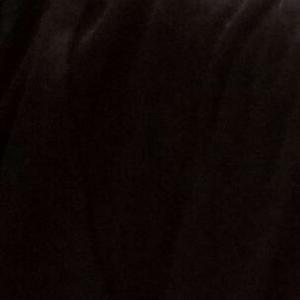

2