how to calibrate accelerometer sensor ? Edited by mite_jan at 2016-06-03 01:51
my device is not calibrated and i cannot calibrate it from settings > developer options , it always fails to calibrate is there some other way to calibrate the device ? engineering mode ? | |
|
|
|
MZsimon replied at 2016-06-16 17:52 i can calibrate succesfully if i lift the phone at an angle because the offset of the sensor will be smaller (but with that i didnt achieved anything) if i leave it on a flat surface it always fails because the offset is too big and the tool doesnt allow it to calibrate succesfully | |
|
|
|
|
Have you rooted your phone?
you can try settings > developer options>Acceleration sensor and gyroscope again | |
|
|
|
|
Edited by mite_jan at 2016-06-05 04:42
here is a video showing the uncalibrated accelerometer sensor i cannot use the phone on a table it rotates automatically because the sensor is way off normal https://www.youtube.com/watch?v=v71xmnTh-oI i did some searching because i am desperate finding a solution and i have found out that my device instead of 0 on the X axis it is showing -4 and the calibration tool is probably made to be calibrating the device +/- 1 point so basically when i put it on flat surface and press calibrate it needs to correct 4 points which is a lot and thats why it always fails so the closest that i can calibrate on the X is -3 i think i found the file responsible for the calibration posibbly acceleration and gyro sensor just cannot understand the values inside there are so many numbers can anybody help me understand which values i need to change location sys/devices/14e300000.i2c/i2c-66/66-003a/input/input0/calibrator_cmd | |
|
|
|
|
also why does entering in the dialer does not work *#*#3646633#*#*
| |
|
|
|














4