Don't upgrade to flyme 7.1G. unable to choose photo size. Edited by misudoll at 2018-12-02 11:43
Ok fellas, i've been using 7.1G for 3 days now, now bugs fixed from previous version. And not surprisingly, bring us more. Dispite the "Classis Flyme" missing, I also find the camera resolution is fixed, unable to choose photo size, both front and rear.I can only choose ratio. previous version: 
Now: 
Good job, dev team! Damn, this whole hilarious updating makes me feel like it's kind of the iPhone now, company secrectly tells you the truth: Dude, ur device is too fxxking old, go get a new one and make us more profit! and if you can't, poor losers. Is that what dev team trying to say? ============================================ And btw, where is 7.1.0.0G on bug report section? I can only find 7.0.1.1G so basically 7.1G is a fake version, just a big bug collection of 7.0.1.0G, without any existing issues fixed? | |
|
|
|
|
I don't thibk they'll fix it
| |
|
From Forum App |
|
|
What about the battery life?
Is the same or better in FLYME 7..? or in FLYME 6? | |
|
|
|
|
Edited by irmasi at 2018-12-06 19:47
To get understanding of the camera operation I made a simple test by taking photos with different settings: Flyme 7.1.0.0 G, hardware M721Q. Rear camera (screen long side horizontal): - 4:3 ratio setting; 4032 pixels X 3024 pixels = 12.2 Mpixels (in .raw format?) - 16:9 ratio setting; 4032 pixels x 2272 pixels = 9.2 Mpixels Front camera (screen long side horizontal): - 4:3 ratio setting; 4032 pixels x 2272 pixels = 9.2 Mpixels (the correct ratio is 16:9) - 16:9 ratio setting; 4608 pixels x 3456 pixels = 15.9 Mpixels (the correct ratio is 4:3) Some conclusions: - rear camera; -- image sensor is 4032 x 3032 (bigger figures in the previous Flume versions are obviously error) -- the max image pixel count is obtainable with ratio 4:3, ratio 16:9 wastes information but saves image processing time, battery and storing space -- if somebody wants/needs pictures with some exotic ratios or pixel counts these can be obtained from 4:3 ratio picture with some photo editor, what many, e.g. me, use in any case as almost always I need to do some cropping, aligning etc. Of course possibility to choose those figures in advance makes things little faster. - front camera -- image sensor is obviously 4608 x 3456 pixels -- obviously the setting texts in ratio setting selection has been swapped; 4:3 selection produces narrower image than 16:9 ratio! -- the correct 16:9 ratio doesn't use the full capacity of the front image sensor, could be 4608 x ~2592 pixels ? -- the same story as with the rear camera regarding optimal ratio for later editing of photos Personally I am going to nail the ratio setting to 4:3, I do not need else. It is pity that .jpg is only output format, but it is obviously some kind standard among phone cameras. Todo's for devs: -- swap the texts in the front camera ratio settings | |
|
|
|
Videotape replied at 2018-12-03 05:45 G'day mate, copy that. Thanks | |
|
|
|
|
LOL
Same here. Damn, Devs! Fixed a bug and bring some together? :| | |
|
|
|
|
Edited by Videotape at 2018-12-02 22:49
irmasi replied at 2018-12-02 13:38 | |
|
btw, how can I just downgrade the camera only?
| |
|
|
|
Videotape replied at 2018-12-02 18:38 Yeah, the OP was copied directly from bug section, my bad, that may confuse you. I edit all of them after I saw you reply. And you metion my device has the bug on 7.0.1.0G as well? emmmmmm, is flash the firmware again will solve the issue? | |
|
|
|
|
How do I downgrade camera app only?
| |
|
Edited by Videotape at 2018-12-02 12:19
Looking at your screenshots (the 'before' one) I see that your settings weren't right even before the update to 7.1G. The rear camera should be 12M (4000x3000 on F6 or 4032x3024 on F7) and the front camera should be 16M (although anyone who is into photography can clearly see that the front camera is probably not actual 16 MP but upscaled).
| |
|
|
|


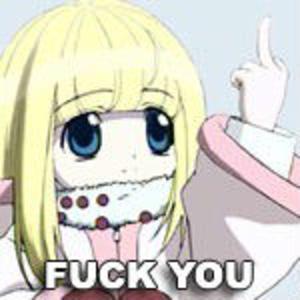












13