Phone was blocked. Problem to unlock it.Model of the phone:Meizu MX4 Pro Android version: Android4.4 OS: Flyme 4.5.7I(previous version: Flyme 4.5.7A) When I received the phone fromthe seller there was Chinese firmware Flyme 4.5.7A andI reinstall it with the same international version Flyme 4.5.7I. When I try to reset all the data, the phone starts to reboot andthen another issue appears. To put into effect the command from ADM and toerase the data from the phone, Flyme OS asks for the password to unlock thelocked screen. After the reboot I don’t see AndroidWelcome screen, but the screen mostly in Chinese language (see pic.2), that says something like “please enter thepassword to unlock the screen”. But I didn’t set any password to the screen exceptthe ADM password. On Flyme screen I have the fullkeyboard opens and I can enter any symbols. I tried to enter the password fromADM, but that password contains 10 symbols and on Flyme screen I have anopportunity to enter only 4 symbols. I have tried to enter various symbolcombinations but nothing worked. I have Flyme account and according to the instructionsI should have an opportunity to unlock my phone through the Flyme accountwebsite, but I can't do anything in my Flyme account beacuse there are no connected phones on it for some mystic reasons .


| |
|
|
|
|
Ohh excatly the same thing happened with me and i gave my phone to service center and they said that the problem can not be solved and they gave me another phone
| |
|
|
|
|
You must write to mzcs@meizu.com or flyme.service@meizu.com. We can't do more.
| |
|
|
|
|
OTG keyboard didn't help as well as booting into safe mode. It was the last things, probably, I didn't try to do yet... The phone (actually it is Flyme OS) still asks for the password for locked screen. Think I should find for service and try to reflash my phone.
| |
|
|
|
|
Thank you for the help. I will try to do so.
| |
|
|
|
|
Buy OTG keyboard, connect it and it should be fine. If not, you must go to some service and ask them to reflash your phone.
| |
|
|
|
|
there was one user who had this problem before, and he connected the phone with OTG usb keyboard and type the password, you can have a try on it
| |
|
|
|





































6