Create a Simple and Beautiful Home Screen Setup. Edited by PULKIT007 at 2018-06-12 08:33
Beautiful Home Page Setup (Sea Side Home) Hello everyone, Today i will share my home screen setup with you which is featured in Dexter Top 5 Home Screen Setups and i will also provide you all files so you can also make this setup, I Use many Apps to make this setup, So lets start. Files Needed 1. Nova launcher Prime (Apk available below), 2. Nova Setup (Available Below), 3. Zooper widget (Apk Available below), 4. Trident 2 (Apk Available below), 5. Wallpaper. 



Along with this beautiful design i also added many additional features in this setup, Like, 1. All system app in other App drawer and 3rd party Apps on others, 2. Swipe up on Home screen Icons to open different Apps, 3. Other beautiful Gestures and interface changes. 

STEPS TO MAKE THIS SETUP 1. Install Nova launcher, Zooper and Trident 2. Go to Nova Settings- Backup and Import settings- and select ''To Share'' File shared below. 3. Select widget and setup any widget you like. 4. Apply Wallpaper Provided Done Want to get more setups like this, See Top 5 setups handpicked by @Chatdexter himself!! 
Download All Files from here :  Nova_Launcher_Prime_v5.5.4.zip
(6.1 MB, Downloads: 68)
Nova_Launcher_Prime_v5.5.4.zip
(6.1 MB, Downloads: 68)
 To Share .zip
(1.42 MB, Downloads: 55)
To Share .zip
(1.42 MB, Downloads: 55)
 zooper.pro_2.60.zip
(4.5 MB, Downloads: 56)
zooper.pro_2.60.zip
(4.5 MB, Downloads: 56)
 trident2_4.0.zip
(11.32 MB, Downloads: 65)
trident2_4.0.zip
(11.32 MB, Downloads: 65)
 lg_stylo_2_wall_05.zip
(1.44 MB, Downloads: 50)
lg_stylo_2_wall_05.zip
(1.44 MB, Downloads: 50)
| |
|
|
|
|
welcome | |
|
|
|
|
get link
| |
|
From Forum App |
|
|
thanks
| |
| From Forum App | |
|
Awesome
| |
|
|
|
|
Awesome
| |
|
|
|
|
Thanks
| |
|
|
|
|
Thanks
| |
|
|
|
|
Thanks
| |
|
|
|
|
Thanks
| |
|
|
|












9