YOU CAN'T COPY THE FILE UPDATE.ZIP IN THE RIs the origin that causes the problem of not being able to update my Meizu Pro 7 Plus (6.1.2.2A) to the version of Flyme 6.3.0.0 What can I do to free up space that doesn't erase data? And if I make a backup and delete the data when I restart the mobile phone, will I be able to restore the data?
I hope your help. Thanks and best regards. 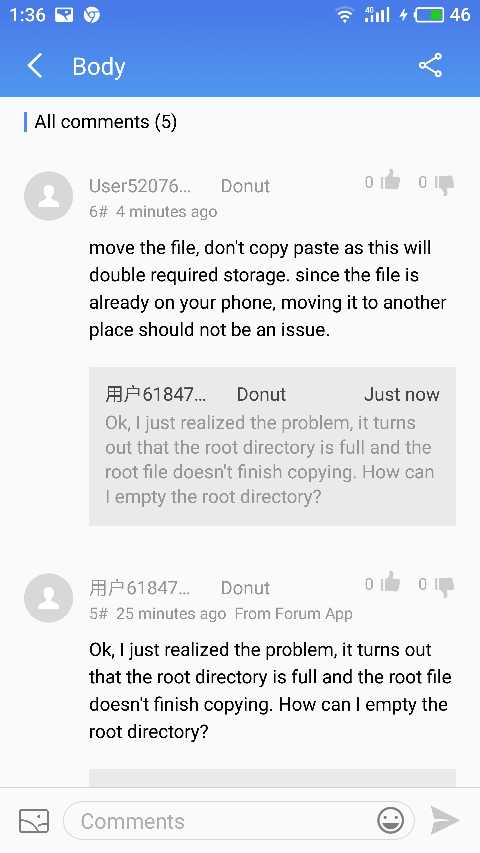 | |
|
|
|
User5207637948 create on 2018-06-06 09:36 The problem of the rom of china is that some submenus are in English (although it's modified for multilanguages) and other functions such as the back screen. Different themes don't load either, because it says line error .... It has several bugs that I wanted to change. I also know a friend who bought it recently a week ago and this one had version 6.3.0.0G when it came out of the box. | |
|
From Forum App |
|
用户618475628 replied at 2018-06-06 09:22 You can find all the roms here https://reameizu.com/category/meizu-pro-7-plus/page/2/ But please do some more research beforehand as flashing from A to G seems like somethings can go wrong. Is your current rom the genuine Chinese or modified with multi language? I don't know about data backup as I never used it. | |
|
|
|
User5207637948 create on 2018-06-06 08:52 Okay, tomorrow I'll try that method, I think that's what happens. And where can I see and download the china rom? And if I make a backup, even if I erase the data, I can restore it later? | |
| From Forum App | |
|
Edited by User5207637948 at 2018-06-06 08:56
用户618475628 replied at 2018-06-06 08:41 Here is the method 1 (when phone off) button volume+ and power 2 connect phone to pc 3 Download flyme 6.2.0.0A 4 Download flyme 6.7.10.31 beta 5 And download flyme 6.1.2.0G Put 6.2.0.0A first in the phone and install it (always clear data) When is done, put in the phone and install 6.7.10.31 beta When is done, put in the phone and install 6.1.2.0G, https://forum.xda-developers.com/general/help/how-to-install-flyme-international-os-t3688419 My suggestion however would be stay on China rom unless aboslutely necessary to switch. China rom will get more frequent updates. | |
|
|
|
User5207637948 create on 2018-06-06 08:03 Unfortunately it does not work either, I still have several options to open it but it does not work. I have seen that other people leave as a file icon a card with a white balloon (the Flyme logo) but that does not happen to me. And in the recovery mode it used to say "Firmware not found", and with the update.zip in all the files (disk) it says "Firmware corrupt". | |
| From Forum App | |
用户618475628 replied at 2018-06-06 07:45 Nonono, you are doing it wrong. There is a difference between 'root' of unrooted phone and what some third party apps will show when rooted. You do not need to use any third party apps. Use built in 'files' app and move the file to 'all files'. Then when you click update.zip from all files it will work.
| |
|
|
|
|
YOU CAN'T COPY THE FILE UPDATE.ZIP IN THE ROOT DIRECTORY BECAUSE IT DOESN'T HAVE ENOUGH SPACE.
| |
| From Forum App | |
|
Sorry but the image I wanted to show is this:
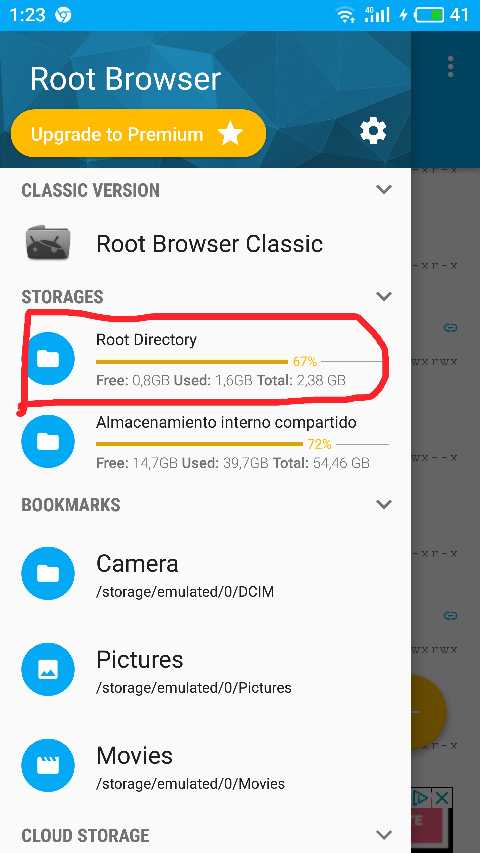 | |
|
From Forum App |
|









8