[GUIDE] how to enable screen cast [M6 NOTE]as you know screen cast is missing from flyme os
instead theres the old DLNA setting that it doesent even work in settings>more>wireless display well thankfully the cast featury is still into the system hidden thats how to access it tested on 6.1.4.1G 1.download an app that can browse activities like QuickShosrtcutMaker 2.on activities tab go to settings 3.expand settings and look for wireless display 4.the activity is "com.android.settings.Settings$WifidisplaySettingsActivity" 5.open it 6.you can try it and preview the cast feature 7.you can change the label (name of shortcut) 8.you can change the icon of the shortcut 9.hit create 10.a new "screen cast" icon apears on your home screen *****its a shame to MEIZU that such a core android feature is not fully implemented in to the OS***** | |
|
|
|
jerryrogoCR replied at 2018-06-29 20:37 If the shield comes with build in Google cast (I believe it does) you can use the above method to access the phones cast screen or any cast app from play store. In the case you don't have cast build in you need a receiver app on the shield like all cast | |
|
|
|
|
Hello, Any way to screen cast to Nvidia shield without Google home?
| |
|
|
|
|
All good? | |
|
|
|
|
| |
|
From Forum App |
|
prajyot2003 replied at 2018-06-23 12:46 You need an app to do that . All cast for example . Receiver and sender | |
|
|
|
|
plz tell me that how can I cast my phone screen to another phone or laptop.
| |
|
From Forum App |
|






6