Steps for upgradation to Indian Firmware - Meizu m2 { Updated for Flyme 5} Edited by Abhiparmar92 at 2016-05-31 23:03
Upgrading to Indian Firmware will bring local language Support like Hindi, English (India) etc. Also upgrading to Indian firmware also remove in depth Chinese text that might be you have seen somewhere in settings. Most important thing is Upgrading to Indian firmware will have support for all upcoming Indian OTA software updates. So, check out following guide. 1) First of all Download Indian/Global Firmware from following link: http://forum.flymeos.com/thread-4782-1-1.html 2) Put (Copy) this firmware into Internal Storage of Meizu M2. 3) For Security make a backup of data. Internal Backup works fine. To use Internal backup app go to settings>About Phone>Storage>Back Up data of the phone> Select what you want to backup and do a backup. For more additional safety and to avoid any consequences of data loss also take backup of whole internal storage. (Check Note -1 at the end) 4) Now go to Inbuilt Document App >Then Goto Disk (Internal Storage) > Click on the update.zip that you already pasted there during step 2. > Now Tick clear user data and press ok. > After that phone automatically reboots and starts upgrading procedure meanwhile Enjoy coffee wait for at least 10 minutes to complete upgrading procedure. Don't be Panic First boot will take some time. 5) After Completion of Upgradation, you can able to restore data that you backed up through the inbuilt backup app by following same steps as Step-3. 6) Happy Upgrading!!! Enjoy. Don't forget to check notes below. Note: 1) Upgrading to this Indian firmware and Selecting Clear User Data didn't erase your Internal Storage (11-12GB) it remains untouched. Give me Like (Thumbs Up) if you find my work helpful to you. | |
SignatureI ♥ Flyme | We determine who we are by what we do... |
|
|
Thanks
| |
|
|
|
Abhiparmar92 replied at 2016-07-01 12:52 Hmmm, Thanks. So I can't update my mobile till the support is available... | |
|
|
|
|
Vedios in External sd card are not showing in vedios app&mx player ...i need urgent
solution..... | |
|
|
|
Mayank9 replied at 2016-06-29 19:13 Memos will not be backed up through Backup app, but it's can be synced through FLYME account, which is very soon going to support. | |
|
|
|
|
Means, I can not Install that 5.1.6.0G Flyme OS update on My Indian M2 Device? And In the Backup process do the Memos backed-up too? Will they get restored after updation? [I have selected all the Apps during backup.] I don't want my Momes getting lost. | |
|
|
|
|
Means, I can not Install that 5.1.6.0G Flyme OS update on My Indian M2 Device?
And In the Backup process do the Memos backed-up too? Will they get restored after updation? [I have selected all the Apps during backup.] I don't want my Momes getting lost. | |
|
|
|
|
snapchat bug plz fix it there is nav bar at the bottom plz fix it
| |
|
|
|
|
dude i purchased meizu m2 this weel an upgraded it does it gonna effect my waranty plz tell me
| |
|
|
|
|
ARE ANYONE THERE WHO CAN PROVIDE ME \'FIRMWARE\' FOR MEIZU M2.
PLEASE IT\'S VERY IMPORTANT BECAUSE MY ROM IS CRASHED I NEED FIRMWARE STOCK ROM FILE TO FLASH THE NEW ROM THROUGH SP FLASH TOOL. PLEASE, PLEASE | |
|
|
|
|
Chek
| |
|
|
|


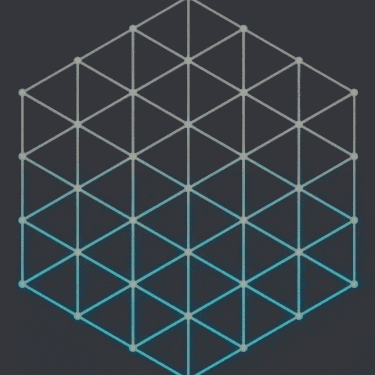




























39