Google Play services are updatingHi all,
I recently bought a Pro 6 and installed the Chinese ROM since I need NFC for work. Everything works fine except the apps that use the Google Maps API (City Mapper, Whatsapp Location, Telegram Location, etc.). Instead of showing the map, I get the message "Google Play services are updating" and in some cases the apps force-closes. I have installed the GMS installer and all the other Google Apps work just fine. Has anyone experienced this? On a side note, does anyone know why this device can't pass Google's Safety net (for Google Pay)? | |
|
|
|
|
Edited by Doubleken at 2020-06-02 21:10
Am new to Meizu 17pro.... it happened to me to.... now in May 2020 Dont know when will they Fix it.. | |
|
|
|
User5207131612 replied at 2018-05-19 19:18 You welcome mate. | |
|
|
|
|
Thats a good review if its getting updates daily im sure they will fix most of the bugs in no time, thanks alot!
| |
|
Android 7.0 of course. I'm using daily which is updated, hm, daily
Overall, it is subjectively faster and smoother comparing to android 7-based Flyme 6 ROMs. People say benchmarks show bigger numbers on Flyme 7 too. As for looks, I like 7 better than 6 but it could be because it's fresh and new. New notifications in Flyme 7 heavily resemble iOS but are more functional. Undeniable advantage of the Flyme 7 is working Gapps which work from 7.8.5.4 and on. There is no multi language support, only English and a few Chinese dialects. There is one feature I haven't seen anywhere before, it is the night mode. It may look at first like a simple dark theme but it's not that simple: it manages to make ALL the interface in all apps dark (even third-party apps from Google Play Market). It's first iterations were messing with images although it was quickly fixed and now it works almost perfectly (my only complaint is FBReader in which the dark mode for some reason changes completely black background to grayish). It is possible that other phones have this feature too, I've just never seen it before. Also, there is a face unlock feature, it's working nice most of the time. You can set it to unlock the phone directly to the desktop or make it to show your notifications' content like in iPhone. Camera is much better in the Android 7 builds although general opinion is that camera in Flyme 7 dailies is inferior to the one in the stable 6.3.0.2. I don't know about that, I'm not using the camera all that often anyway. Battery life is... nothing special. I'm not a very heavy user so I always have about 40% left when I come home from the work. There were a couple of times I had to charge the phone at the work due to unusual behavior of some apps but it's kinda expected from the daily build and it was rear so I don't complain. Signal quality... Well, it never was Meizu's strong side, so... It's average. Not bad, not exceptional. Now about bugs 1)Sometimes a weird bug with the storage shows up after rebooting. It appears that the system not always can properly mount the internal SD partition and it leads to some issues like some apps can't work showing various errors about inability to create a folder. I'm always checking it by starting camera app: if it immediately shows "insert SD card" you have to reboot, sometimes 2 times. It's rare and not really annoying. 2) Very annoying is the sound bug. While listening to music using headphones, on any system sound the phone stops the playback, switches output from the DAC/amp to SoC-embedded codec, plays the system sound thorough it and then resumes the music through the codec. Thing is, codec makes for the worse quality and it's volume level is much higher than the low-gain DAC/amp mode I'm using with my earbuds. It can potentially damage your hearing. It is present from the very first daily and still isn't fixed. I don't know why Chinese hesitate with it since it is a serious bug. Maybe they all are only using Meizu's own player and never use any other? To switch back to DAC you have to reconnect the headphones. You can also avoid switching by using a silent mode so that the phone won't play any system sounds at all. Well, that's pretty much it. I can't really recall any other serious issues worth mentioning, if I do I will add them here. Overall I like this new Flyme quite a lot and I think it's a shame global users can't experience it fully. I'd like to see a global 7 but even if it happens I don't even want to imagine how much time would it take for Indians to adapt it and there is always a possibility they will somehow make it bad by cutting out NFC and stuff or just making in laggy and battery-hungry like they did before. | |
Oberonmeister replied at 2018-05-17 18:59 Hello , do you use Flyme 7.8.5.4 ? If so how is it except the google part , can you tell us shortly what are the pros and cons? What android version does it have? | |
|
|
|
the main part is wiping the data when installing | |
Diego1979 replied at 2018-05-17 16:06 I followed Oberonmeister's instructions and everything is working fine now. I think the main part is wiping the data when installing the daily ROM. If you don't wipe it, it won't work. | |
|
|
|
|
I have the same problem, and I can not use Uber or Cabify. I am using flyme os 7 beta. Is there a way to fix this? maybe installing the gapps with twrp?
| |
|
Edited by Oberonmeister at 2018-05-11 17:48
Gmaps API doesn't work on stable A. Get this https://download.meizu.com/Firmware/Flyme/PRO6_Plus/7.8.5.4/cn_daily/20180504005721/57b69413/update.zip and make a clean install (with wipe). This is a daily, but it is pretty stable and I haven't had any issues with it so far, you know, except that usual Meizu issues, like having to manually adjust all the google services to work in background so that you have your sync and stuff working... This one has the Gmaps API bug fixed. P. S. Since it is a daily, you may or may not update every day, but if you choose to do so, expect some bugs. P. P. S. This model didn't receive Google certification therefore, don't expect Google Pay working until it's certified. Knowing Meizu, if I were you I wouldn't expect it will happen at all. | |



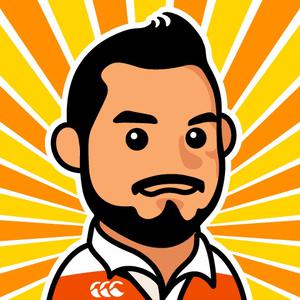







9