[Tutorial] Suprisingly Increase Network Stability and Speed with this Trick ! Edited by ScarletSpidy at 2018-05-05 14:42

Attention Guys Join the channel Channel and Get all the Best Resources threads, Tutorials Posted on the forum at One Place Join the channel here t.me/flymeforum Hello Friends, Are you suffering from unstable network, or from slow netwrok speed! or everytime you set your connection to 4G but due to Network Instabilty it changes to 3G? Here, I'll teach you a simple way to network stability, pro Measurement effective! I am going to show you how to lock 3G 4G Network Manually Step1: Dial the code on your Dial Pad *#*#4636#*#* 
A new Window pops up! Step2: Choose the first or Second Option (phone Information 1 or Phone Information 2) 
Step3: chosse Set Preferred Network Type 
Step4: Choose 3G or 4G Network to select and Lock Manually! 
Step5: Choose WCDMA for 3G and LTE only for 4G Boom You have locked Up your preferred Network! Now you can experience much better Network Stability! Thanks all for your support!I will be back with some interesting Tutorials and Wallpapers! | |
Signature[url=https://ibb.co/cHqRjx]https://preview.ibb.co/nf7iWc/IMG_20180404_134127.png[/url] |
|
|
Сейчас обязательно опробую
| |
|
|
|
|
same as MTK Engineering Mode apk
| |
|
From Forum App |
|
|
thanks, its so usefull
| |
|
From Forum App |
|
|
Whatever i chose it does both change, it stucks to gsm only
| |
|
From Forum App |
|
|
Hope this really works, Thanks!
| |
|
|
|
|
You can use MTK Engineering App too
| |
|
|
|
|
Thanks
| |
|
|
|
|
thanks
| |
|
From Forum App |
|
|
nice.... Thanks.!!
| |
|
|
|
|
Thanks
| |
|
From Forum App |
|































12