Flyme 7 beta on Meizu m3 note Edited by kshitijdeole at 2018-04-24 19:15
Hello, I have found flyme 7 beta for Meizu m3 note M series. Should I install it on my device or should I wait for the official o.S? If I want to install flyme 7 beta on Meizu m3 note, what step should I follow to ensure it does not break my device? Here is the link to flyme 7 beta :-https://firmware.meizu.com/Firmware/Flyme/m3_note/7.8.4.22/cn_beta/20180420144440/61af655c/update.zip | |
Related threads |
|
|
Hello Sir /Madam
I had downloaded the flyme version of 7.1 beta in my Meizu M3 Note root directory of storage (Update.zip) and install it . when flyme 7.1 updated 100% then my phone is dead, then automatically resatart. 1. When mobiles power on its display like (dead display (i.e. show white screen with lines.) 2 After 7.1 launched in my phone.( Hard reset does not open, it's not working properly show white screen with lines. ) After update, my phone is not working, it may brick my device. So tried to hard reset it, but did not work. Tell me how can return to Flyme 6.3.0.0G . thank you | |
|
|
|
|
Hello Sir,
I had downloaded the flyme version of 6.7.8.22 in my Meizu M3 Note. But after update my phone is not working. I didn't give any password but it's showing password to unlock. So tried to hard reset it but didn't work. Tell me how can return to flyme 6.3.0 My meizu m3 note flyme 6.7.8.22 beta in l681h installed then fingerprint ,usb not working motherbord | |
|
|
|
|
Установил данную прошивку телефон не включается - помогите решить задачу.
http://forum.flymeos.com/thread-44387-1-1.html Спасибо! | |
|
|
|
|
This is a Chinese version. If you willing to try it on your device , you can but beware that It is just a beta version (Contains Bugs). So better you to wait for the stable version.
If you want to try in your phone, It can be upgraded to same manner. 1.) Download the firmware. 2.) Put in on your root directory of storage (Update.zip). 3.) Just tap on it, It will ask confirmation to removed App data. You have to check it, otherwise it may brick your device or may occur another problem. 4.) Then your device restart, Just wait when your phone is upgrading. 5.) Your device restarts, and your device is now flashed with Latest Flyme 7 beta version. | |
|
|
|








4