Can't sign into Google Chrome APP and Input method notification/symbol hide Edited by User621135044 at 2018-04-20 00:29
I'm running the latest China ROM 6.3.0.2A on my 6 Pro Plus and have all Google Play Services/APP's working perfectly except for two. The two issues are below. If somebody knows a fix or workaround it would be greatly appreciated :-) Issues: - Google Chrome APP downloaded through Google Playstore, I try sign in and it takes me to the initial google services sign in and when I try it says "This account already exists on your device" , all other Google apps just auto login as I'm already logged into play services? - I'm using Gboard instead of the Meizu preinstalled keyboard. How do I hide select input method and symbol in notification shade? I've added some pics to better describe issue. Thanks, I appreciate any help
| |
|
|
|
|
Edited by Oberonmeister at 2018-05-12 01:02
It is not an issue in the global ROMs. Though since those are shit you can actually use Flyme 7 dailies starting from https://download.meizu.com/Firmware/Flyme/PRO6_Plus/7.8.5.4/cn_daily/20180504005721/57b69413/update.zip and on, which have this problem finally fixed, along with Gmaps API which is also working now. Fricking amazing, can't believe in it myself. Just make a clean install with a wipe and it will do it for you. There is one annoying bug that is sadly not yet fixed. When you are listening to music (Google Play music in my case) and your phone receives a notification, it would stop the music, shut down the DAC and AMP, play the notification melody through the embedded software codec and then resume the music, also through the codec. Here's the problem: not only the sound quality is worse, but the discrete AMP and embedded codec have different amplification levels (embedded codec being much louder since it only has one level, as opposed to low gain, high gain and line out modes for discrete AMP), which results in volume level getting MUCH louder after notification, effectively deafening you every time you receive notification after you reconnect your headphones. I sent a report, so I expect it to be fixed pretty soon. | |
|
|
|
|
Sadly you can't . I tried everything. Another problem in the Chinese version.
| |
|
|
|
|
These are well-known issues on any nougat-based ROMs. Editing permissions didn't work for me when I was suggested to do it. The only thing that works consistently is Rolling back to any 6.1-based firmware, preferably global, installing and tweaking all the google apps and services there and then upgrading without wipe. Even this won't fix incorrect operation of google maps API, but at least everything else works.
This is happening because Chinese devs are working on the local software and don't care about google services whatsoever while Indians appointed to global firmware development are too busy doing nothing and having hard time to even fix 6.1. Sad times for Pro 6 Plus, we just have to deal with it. | |
|
|
|
|
I've had the same issue with chrome. Go to Chrome permissions and allow read contacts. It will fix it
| |
|
|
|
|
Try to reinstall with wipe and backup your data before you do. For Gboard and Flyme Board you just need to go on option or Set time and board.
| |
|
From Forum App |
|
|
Don't add an account, open any related Google web in the browser and log in, good luck.
The keyboard icon only appears when you are in a text box. | |
|
|
|
















6