flyme update problemi have problem updating my flyme, I downloaded update and it is in zip file and I don't know what to do. can do help me please
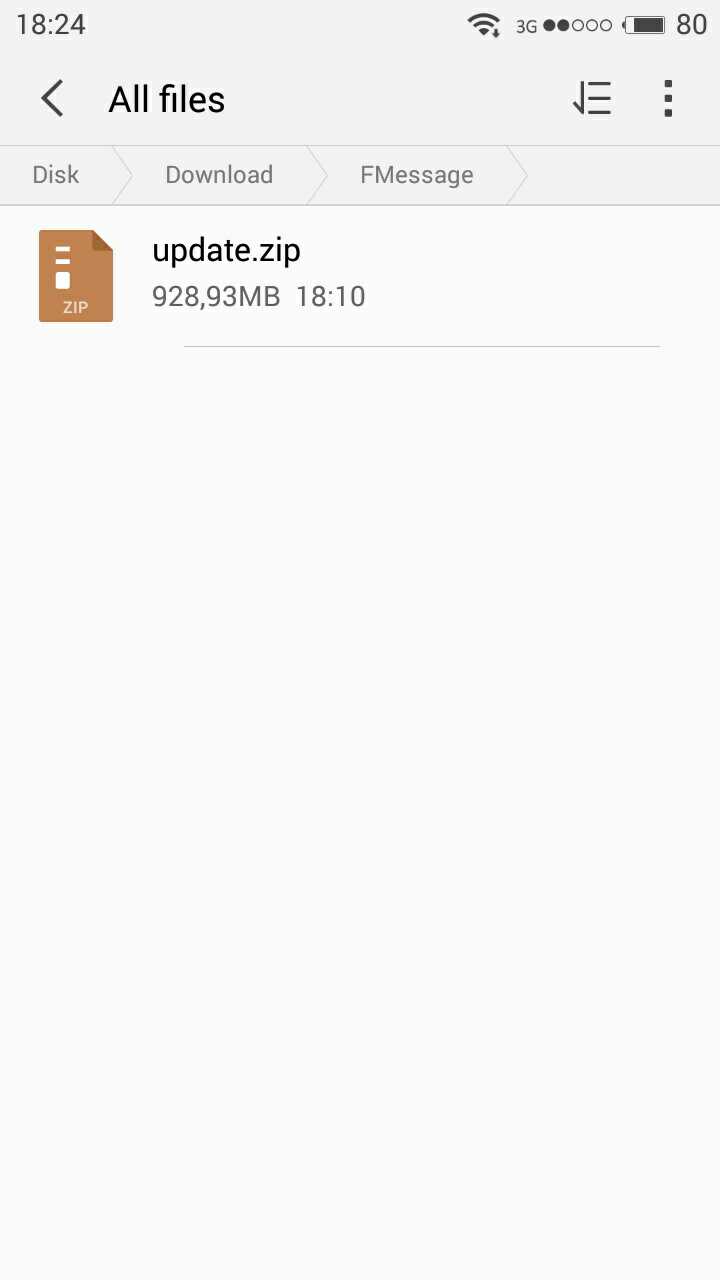 | |
|
|
|
|
Are you stupid here, do not see that it does not have an update application? It is deleted or frozen, so it will not start from the Explorer, only from the recovery update
| |
|
|
|
|
Please name the zip file to update.zip and paste it in the internal memory of your phone. Do not put it inside any folder. Stay connected to the internet and click on the update.zip, it will verify the firmware over the air and then install it.
| |
|
|
|
|
Rear camera revolution problem in Global version 6.2.0G
What can I do.... | |
|
|
|
|
Through the Recovery Menu
| |
|
From Forum App |
|
Harma10 create on 2018-02-19 05:29 Back through the recovery, turn off the phone and when turned on keep the volume up and power button. When the logo Meizu, release the power button and keep the volume up key until the Recovery Menu appears. | |
|
From Forum App |
|
M_I_V create on 2018-02-19 07:43 I did that and nothing happened again I don't know what to do any more | |
|
From Forum App |
|
Harma10 create on 2018-02-18 23:05 Move the firmware to the root of the phone's disk and open it through the standard explorer | |
|
From Forum App |
|
|
translate the firmware into the root of the phone's disk and open it through a standard explorer.
| |
|
From Forum App |
|
M_I_V create on 2018-02-18 23:48 can you write on English please | |
|
From Forum App |
|
|
is this it, I click on certificate install and my screen beacom white for 5 seconds and nothing happened
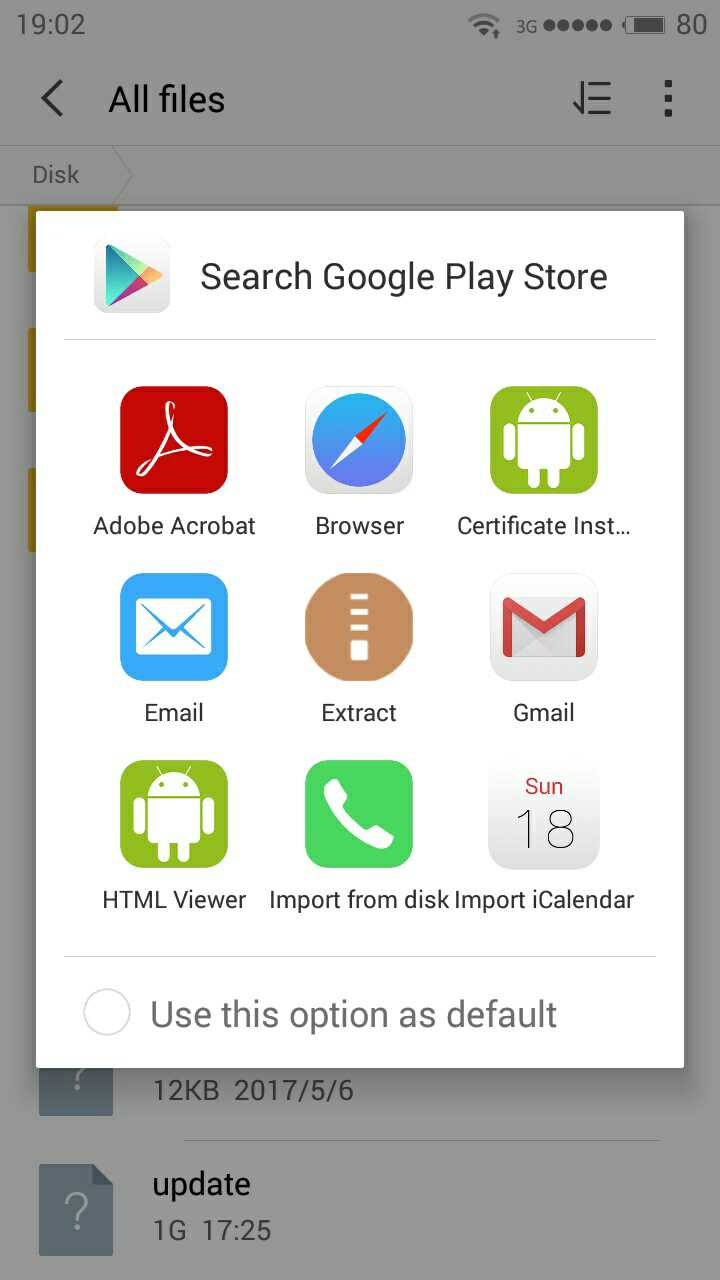 | |
|
From Forum App |
|

















16