[Tutorial] Selfie Flash for your Device Edited by User5202878972 at 2018-03-10 16:44
Ansh Singh's Thread 
With the advancement of technology we have now Phones with Front Facing Flash and even Dual Selfie Cameras. You also want to lighten your low light selfies but don't have any front flash then no issues, We have a Selfie Flash App which does the same work for you. 
1. We need two apps: Selfie Flash and Quick Shortcut Maker 2. Open Quick Shortcut Maker. Browse through Applications and Find the app "Selfie Flash". 
3. Click on the app. a new window opens. Click "Try" option there. 
4. Now the Selfie Flash app opens. Click Next two times and then app opens. 
5. Click the button on right hand side to Enable the app. 
Thats it! Now open the default Camera app and use the front flash and forget low light dark selfies. 

Thank's Everyone | |
|
| |
|
From Forum App |
|
|
hi
| |
|
|
|
|
Goood
| |
|
|
|
|
Thanks
| |
|
|
|
|
Good tutorial
| |
|
|
|
Ravee_The_Boss create on 2018-03-18 19:47 This will work in any Camera App! | |
|
From Forum App |
|
|
Good.
But we have better alternatives apps | |
|
From Forum App |
|
Ravee_The_Boss create on 2018-03-18 00:16 Just download "Selfie Flash" App from Playstore! | |
|
From Forum App |
|
|
how to download
| |
|
From Forum App |
|
Avandeven replied at 2018-03-16 20:36 Sure. This will enhance whenever you take Selfies | |
|
|
|


















46