Flyme 6.2.0.0G for m1 note and other devices Edited by Cat_Mondy at 2018-01-06 14:45
Check download and release note link: http://forum.flymeos.com/thread-37378-1-1.html Changelog: System AddedScreenshot shutter switch. Hide volume bar when having screenshot Added H265 format supported feature in FLV Optimized system multi-language Optimized font size of status bar, network speed display, andMute icon Optimized reminder when battery is less than 10% Fixed bug—occasionally unexpected restart Fixed bug—losing Silent mode when a mutedphone restarts Fixed bug—the switch overlaps third-row icons in notificationshade Security AddedSecure Code Scan which can detect malicious QR code Path:Security-Settings- Secure code scan AddedFlyme security keyboard to protect your information Addedhigh data-consumption warning to manage your cellular data Optimizedstrategy for auto-cleaning junk to avoid multi-task conflicts Updatedvirus data and reduced module size, making virus scanning more efficient BatteryManager Autoenable high performance mode when playing games, making the phone more fluent OneMind Learnabout user’s bedtime routine and work more efficiently Files Speededup refreshing of RECENT Optimizedrules of switching between last and next mail Optimizedthe preview of attached files, knowing all contents easily Optimizedthe way of loading images. Display images in detail page for data efficiency Camera Fixedflashback issue when enter the panorama mode WLAN Reducedthe time to connecting to WLAN Optimizedthe display order of WLAN Third-partyapps Optimizedcompatibility to third-party apps Fixedbug—fingerprint cannot be recognized by Paypal | |
|
|
|
|
hey, just curious, is it official for M1 Note?
| |
|
From Forum App |
|
BaemCina replied at 2018-01-24 13:17 Thank you for help | |
|
|
|
|
Edited by BaemCina at 2018-01-24 13:21
BE_Ang replied at 2018-01-17 12:52 | |
|
i'm not sure what to like due to my experience after the new update.
1) my phone tend to auto off during playing games. if no battery, would understand but just now, after it auto off. i turn it on, it has 29%. 2) it doesn't warn me if my battery is 15% anymore. 3) i cannot open the gallery phone app anymore. I had to download another one. 4) i notice that the phone tend to drain battery faster. it's either my phone is old so.. the new update just broke it. | |
|
|
|
|
Gud
| |
|
From Forum App |
|
|
I've installed latest 6.2.0.0 and looked everything ok, just one thing I don't like is double back button will immediate go to Camera mode, how to disable it?
| |
Code027 replied at 2018-01-13 05:35 Login to Meizu account then go to Settings>Fingerprint&Security>Root pErmission>Enter Meizu account password. Phone will reboot and root itself. | |
|
|
|
|
how to root in this new update?
| |
|
Anyone has been using it? Any bugs found like 6.1.0.0 ROM?
| |
|
|
|
用户5200326224 replied at 2018-01-07 12:26 Yes, not support it for global. | |
|
|
|















13