A to G converted, now stuck. Edited by Adrien835 at 2017-12-21 03:10
Hi, So after months of strugglíng with an old almost dead Galaxy S4, I just received my Pro 7 Plus today. First boot, works great, I loved every aspects of it. But I rebooted later, and now the mobile network stays unrecognized + I had to remove my SIM PIN code on another phone because it kept asking me for the PIN code every 10 seconds. First I thought that I might need to update Flyme so I checked my current version and that's where I noticed the "A" a the end of the build number. The vendor I bought it from told me it was the global one... Whatever. I then proceed to find a way to install the G version and found that I needed to first install a beta unlocked version to flash the G. And now I'm stuck on global firmware, cannot update to any firmware (get either corrupted or old firmware) BUT I noticed that the SIM problem even though is still there, seems to temporary fixes at each boot just after a factory reset... Any idea? Should I just return it and get a Global device? Or am I screwed because I blocked the phone on a G firmware? Thanks. UPDATE: I am literally having the exact same problem than here: http://forum.flymeos.com/thread-37039-1-1.html | |
|
|
|
|
This person is having the exact same problem as me: http://forum.flymeos.com/thread-37039-1-1.html
| |
|
|
|
|
Edited by Adrien835 at 2017-12-20 18:43
Ravee_The_Boss replied at 2017-12-20 10:00 Thanks for your answer though. Today the vendor sent me the return address so I think that I'll send it back and get a refund that way if I find no solution. | |
|
|
|
Ravee_The_Boss replied at 2017-12-20 09:59 Just did that, IMEI is correctly shown, I already flashed different firmwares (first was A, I'm now on G) but I'm now stuck on the G firmware due to the conversion :/ | |
|
|
|
|
| |
|
|
|
|
or try engineering mode to make settings of antenna information manually
| |
| From Forum App | |
|
enter the code
*#06# it should show ur imei numbers... if it shows NULL... its Hardware Problem... if it shows 000000 meas FLASH IT AGAIN | |
| From Forum App | |
|
Try with other Sims...
| |
| From Forum App | |
wiwa2341 replied at 2017-12-19 21:48 I can use the phone without SIM, I just installed the app you mentionned but I don't understand what you mean, I went on YouTube and didn't find similar situations. I will try to contact the customer service, thanks. | |
|
|
|
|
Edited by wiwa2341 at 2017-12-19 14:53
I assume the Meizu is not working at all right now ? If you are a bit handy, you may try this https://androidmtk.com/download-mobileuncle-apk. or check the information about Meizu sim card slots found on Youtube, it seems to be a bit of a common problem. -or- It would be great, but I don't think the seller will take it back, the seller warned you before, but you were to eager to get the phone. It's a long shot, but why not contact Meizu customer service, Maybe they can help you out. | |
wiwa2341 replied at 2017-12-19 19:31 Yes, the vendor told me that I better choose another phone because this one has SIM problems in France according to other people that bought it from him, I choose to buy it anyway because I thought if it was G version then I was going to be able to update it. Now I realize I shouldn't have touched it as soon as the problem showed up. | |
|
|
|







13