I've bricked my M3 note. [ unbrick help request ] Edited by Piotrek_1234 at 2017-10-04 00:18
Hey guys So let me tell you a story: I dropped my phone so i broke my screen (only digitizer, screen inside is ok), so it's my fault so varranty doesn't apply here... So i thought I will finally root my phone, everything has been done succesfuly. So I thought why not to unlock a bootloader? I started to follow this tutorial: (I am sorry for posting a link like that, Idk why other ways not working, link blank or not working) https://forum.xda-developers.com/android/development/tutorial-unlock-bootloader-meizu-m3-note-t3681998 and I flashed the firmware from this post, it's some chineese version... Rooted it again, everything was fine until i unlocked bootloader... It says it was succesfull attempt, I think that I cannot disagree with that, becouse I keep getting message about orange state, that it propably has been unlocked... But here the problems start to appear, becouse when I wait for 5 seconds for that message to get through it and just start booting a system it gets into a bootloop once or twice and then it opens a chineese recovery, which wants me to reset to factory settings (wipe all user data + cache) or flash update.zip or do both. It doesn't matter what I do, I tried to flash it and wipe few times with no good results, still same stuff appears. It keeps returning to recovery mode. Fastboot works, I can get into it, I can't get into ADB (Or I just don't know how) And usb storage works, becouse this recovery opens at my PC a drive called BACKUP to copy update.zip file on it. IMHO I think there's still chance for this phone, becouse it isn't dead completly, but I need your help guys... I don't know what to do, I found some recovery images in the web, but I am too afraid to flash it, so I thought I will ask here before doing anything else... I am all ears for your questions guys. I'd be also very grateful if we would solve this problem somehow... Thanks! Peter Update 1# After research I've found that I cannot flash anything into the phone memory. I've tried flashing recovery and wipe cache with no succes. It looks like my phone is telling me the bootloader is unlocked, but it's lying, becouse I can't do anything. I've tried to do "fastboot update update.zip" with official meizu rom but it keeps telling me that the zip file doesn't contain all the files that are required to update it, it was some text file, but I guess that wasn't all. Maybe I should consider going to somebody who has a software box? I don't know... But before I do so I'd like to try to solve this problem myself or with someone's help without going to any service centre for now. Update 2# When I finally managed to get all files needed and I overcame drivers problems with VCOM drivers for mtk 6755 when I tried to use sp flash tool i keep getting error code: BROM ERROR : STATUS_BROM_CMD_SEND_DA_FAIL (0xC0060003)and I don't know how to fix that So even sp flash tool doesn't help atm. :/ Meh... That's all for now, thanks once again for answers | |
|
|
|
User5201021452 replied at 2018-03-22 15:42 Whats the problem | |
|
|
|
|
problum
| |
|
From Forum App |
|
|
Meizu m3 note bootloader unlock ???
| |
|
|
|
|
meizu m3 note 32gp SP_Flash_Tool v5 EBROM CMD SEND AD FUIL 0060003 ???? | |
|
EBROM CMD SEND AD FUIL 0060003
| |
|
|
|
User5201021452 replied at 2018-03-19 21:51 I am getting the same error any solution available? | |
|
|
|
|
BROM ERROR : STATUS_BROM_CMD_SEND_DA_FAIL (0xC0060001) err
| |
|
Wait, are you trying to tell me that all I had to do to make preloader flashable was to hold all the 3 buttons?
The phone was dead, it didn't respond to power buttons, so I wasn't able to get into fastboot or recovery. Would it still work? | |
|
|
|
|
one another thing : this a must + first of all before you start these drivers must be installed correctly: MediaTek USB Port MediaTek Preloader USB VCOM (Android) MediaTek DA USB VCOM (Android) use USBDeview.exe for uninstall driver . after than reinstall it. windows making mass with this drivers. or try it on another pc. + than try the all steps again and again. if it doesnt flash keep pressing three side buttons at the same time and hold it untill it restarts (usb cable was pluged.). it flashed. than i succeed. i used Kirpitch.M3Note modifed sp flash tool to flash my firmware. it has both for m and l models flyme 6 support. | |
|
|
|
|
when your flashing doesnt succeed try that:
keep pressing side buttons (v+ , v-, and power) all together. until it restarts when usb is connected and sp tool download clicked. it worked for me | |
|
|
|











24