GPS location and Google MapsDear all,
I recently bought a meizu Pro6 plus, in China where I live, installing the google services has been easy through the Meizu appstore. Btw I immediately experienced a very annoying location bug with google maps... It shows me the correct location just 1 time out of 10, other softwares like the maps already installed in the phone work very good, but not G maps. Does anyone know the reason or how can I solve it? I updated the google services through play store, but no improvements. It feels like if the gps information cannot be transferred to the Gmaps app... ???? Many thanks for any help | |
|
|
|
|
where am i
| |
|
|
|
|
Edited by User5214253404 at 2020-03-05 20:09
User5209986596 replied at 2018-11-29 05:00 | |
|
|
|
|
This was actually from ASUS forum but it worked for me with this phone:
Go to Settings>Location>turn on "GPS only ". Then go to Google maps, and click on locate icon, then click on "OK" when the message "For a better experience, turn on device location, which uses Google's location service." GPS worked better after this, but Google is tracking you unfortunately. | |
|
GPS still losing signal since Flyme 5
Meizu PRO 6 PLUS - Flyme 7 | |
|
|
|
|
| |
|
|
|
|
It is a common knowledge that globals are garbage. There are many things that don't work at all on globals and those things that are present work like shit.
The solution is Flyme 7. Gapps are finally fixed there. You can get the first beta here: https://firmware.meizu.com/Firmware/Flyme/PRO6_Plus/7.8.5.22/cn_beta/20180521120032/be959b55/update.zip Since 7.8.5.8 daily I had no issues with Gapps, even Gmaps API works fine. Flash with wipe and remember to manually give every app that comes from Google permission to work in background. | |
|
|
|
|
|
|
|
No fix for PRO 6 PLUS yet?
| |
|
|
|
|
It looks like the same problem was solved for meizu pro 6, but the same solution is not working for pro 6 plus since it doesn't have a mediatek chip...aaah hope someone could solve this issue soon...
http://forum.flymeos.com/thread-30342-1-1.html | |
|
|
|
|
On my Meizu Note 2 I use every 3 or 4 weeks a free app called GPS Test from the Playstore. The one I use is by folk called Chartcross, there is a paid version which does not really improve on the gps accuracy of the free app. Definitely worth a try. Use it outside with a good view of the sky and give it a couple of minutes to fix the location down to about 2 or 3 meters. I am finding using the Google Driving app really pretty good. /cheers
| |
|
|
|















11