[Exclusive] Download Android Oreo Pixel Launcher for your Meizu Phones (No Root) Edited by rohit42 at 2018-01-20 11:32
Please support me by Downloading my theme -"Holifyme" on Themes App 
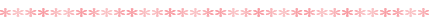 
Few time ago, ChatDexter shared Android Nougat Pixel Launcher AOSP with us (His Thread). Finally Android Oreo Pixel Launcher is available and credit goes to Reddit User and a developer "AmirZ". Initially he was facing some issues but with the help of another developer "DeleteScape" everything was fixed and an earlier version (2.0) was released for the users. The one i am sharing here (2.1) is the latest and most stable one. Features included in Launcher3 -
To make it "Default Launcher", Go to Settings -> Apps -> Deault -> Home Screen -> Launcher3 You can install "Google" App for more functionalty. 










Guest, if you want to see the hidden content, please Reply  | |
SignatureNo Fans No Meizu |
|
|
It looks nice, thanks :3
| |
|
|
|
|
So good
| |
|
|
|
|
Good
| |
|
|
|
|
thanks
| |
|
|
|
|
Вац
| |
|
|
|
|
thaks alot
| |
|
|
|
|
thaks alot
| |
|
|
|
|
Thanks
| |
|
|
|
|
sudah sangat banyak launcher dengan ikon aplikasi 5 baris di layar beranda, tapi kenapa meizu tidak memikirkan hal ini dan membuat itu menjadi bawaan. apakah ini hanya karena iphone dan harus mirip iphone. sebenarnya saya penyuka teknologi, tapi untuk iphone dan blackberry saya tidak suka sama sekali. sistem atau perangkat mereka yang mudah rusak ketika jatuh ke tanah. saya lebih suka windows phone. iphone ponsel mahal yang mudah rusak dan kenapa.orang-orang menyukainya, termakan gaya hidup. Kapan meizu mengadopsi 5 grid home bar untuk ponsel mereka dan tidak melulu bermain dengan layar yang kecil meskipun ia berkata 6 inci. seperti x8 saya, x8 lebih mirip iphone xr. yah lagi-lagi iphone plagiat. why not like sony, nokia atau htc mereka bangga dengan desain mereka sendiri. meizu punya kekuatan dalam hal flyme os dan fitur mBack mereka yang pelopor, pelopor ponsel berdesain bezel tipis seperti seri mereka yang lama dan beberapa konsep.
| |
|
|
|
|
sag too roohet
| |
|
|
|
























826