《Tutorial》ULTIMATE BATTERY SAVING GUIDE. VOL.1(RUN IN BACKGROUND) Edited by PULKIT007 at 2017-08-09 01:53
What is one thing we care most about our phone while using it, Yes its battery, My meizu m2 mini have 2500 MAH battery and i get good battery life. 100% charged phone can easily last a whole day if we use functions flyme provided us in proper way, This tutorial will provide you step by step procedure, As many of the normal users don't use these functions because thay don't know it exist or how thay work. As its a tutorial i will explore these funtions in more then one threads. First tutorial is about how to stop apps run on background.So lets see what it means. EXPLANATION:- More apps runs on background the more battery phone consume, This function of flyme will help you stop the apps from running on background. And stops apps to consume your battery and data. Its also stop apps after 2-3 minutes after you close your phone screen to save battery. EFFECT:- 1.There were days When 1 app name "google services" consume most of the battery in our phone, But flyme handle that by removing google apps and give us freedom to install it as 3rd party app, Because of this we can control the activites and permission of google apps which results in reducing battery consumption and function like run on background support it to save battery. 2.This function helps greenify work properly, If we forcestop apps to save power without this function, app will restart automatically as a result it effect phone performance and will not make phone fast and save battery. TUTORIAL :- so lets see how we can control them. 1. Go to security app and click on permissions option with blue lock icon. 
2. Click on 'run in background' option 
3. Now you will see bunch of apps of your phone just click on any one to control it permission. 
4. You will see 3 options (a). Smart background :- Flyme will do the work for you, record your activities and accordingly stops app from run on background. (b). Allow running on background :- This option will allow apps to run on background everytime, this option is good for messaging apps like FB , TELEGRAM, Whatsapp so to get proper notifications and message alerts. (c). Disallow running in background :- This will permanently stop app from running on background, this option is good form Games, news apps, video players, photo editors etc. 
5. Select your option as per your convenience, i am using option (c) for most of the apps and smart for telegram etc. Just remember the formula LESS APPS RUNS ON BACKGROUND THE MORE BATTERY JUICE YOU GET. This is it now you know the inbild flyme feature to save battery, use it to save battery now. SMALL TIP Brightness of your phone plays a importent role on battery consumtion, More brightness will effect both your eyes and battery. So use your phone in lowest brightness on indoors to save your battery and eyes ;) Link of Vol. 2, please press like and comment before leaving.http://forum.flymeos.com/thread-31376-1-1.html I hope you like my work, Please express your views on comment section and by pressing like. And also see my other work- http://forum.flymeos.com/thread-29453-1-1.html | |
|
|
|
|
Nice article but i have already done with that trick but thanks for sharing
| |
|
From Forum App |
|
k00lfire replied at 2017-08-25 20:28 Thanks for reading this brother | |
|
|
|
|
thanks for suggestion
| |
|
|
|
|
| |
|
|
|
|
| |
|
|
|
|
thnx
| |
|
|
|
|
Comming
| |
|
|
|
HemRoy replied at 2017-07-15 18:33 Thanks brother | |
|
|
|
|
Nice and useful thread, waiting for vol 2.
| |
|
From Forum App |
|
|
| |
|
|
|









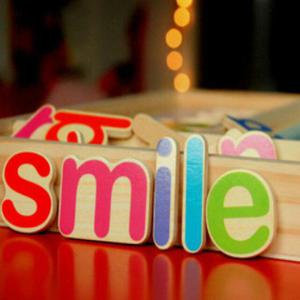
























40