3D touch on every meizu phonesYes, you heard that right. 3D touch is on every meizu phones
I wont do much of talking, you know 3D touch well! Just follow up the tutorial. I am not responsible for bricked devices, dead SD cards, thermonuclear war, or you getting fired because the alarm app failed. Please do some research on your own before performing this! Requirements 1- Root access 2- Xposed Framework (APK in the end of the post) (Install it normally by tapping the cloud icon saying Version 87 and then tap on Install) STEPS 1- open xposed installer and go to downloads 2- search for force touch detector 3- download the latest version and install it 4- enable/activale it in the module tab of xposed installer 5- restart your phone 6- open force touch detector 7- tap on force touch 8- enable/activate master switch 9- then tap on threshold 10- follow the instructions 11- then go back to save 12- select the action (for example i have selected screen shot) 13- that's it 14- now enjoy I have tested this on my m3 note running on Flyme 6.1.0.0G. Hope you liked my post, do comment if it worked for you :-)
| |
|
|
|
Prapul636 create on 2017-07-11 11:33 welcome | |
|
From Forum App |
|
|
Thanks bro....for the tutorial.
| |
|
|
|


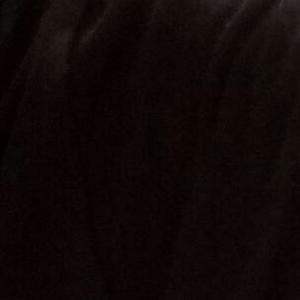







2